
Have you opened the YouTube app and noticed that the bottom menu (bottom bar) has disappeared? Don't worry, this is happening to many people. When options like Home, Shorts, Subscriptions, and Library are not visible, it becomes difficult to use the app.
But there is nothing to worry about, this problem can be easily solved with some simple steps.
1. Open the app again
Sometimes the app glitches a bit. Closing it completely and then opening it again is enough. This is a basic but effective solution. Often we skip this step, but this is the option worth trying first.
2. Update YouTube
Go to the Play Store and check if there is any new update for YouTube. Old versions can cause layout problems. As soon as the update is complete, open the YouTube app again and check.
3. Clear the Cache
Go to Settings > Apps > YouTube > Storage > Clear Cache and delete the cache data. This only deletes temporary files, your personal data remains safe. Sometimes just clearing the cache solves the screen problem.
4. Force stop the app and then open it
If the problem is not solved till now, then force stop the app and open it again. This closes the app properly from the background and gives a fresh start.
5. Reinstall the app
Uninstalling and reinstalling is also a strong solution. This method has worked for many users. This also deletes the old files of the app, which are creating the problem.
6. Check the system update
Sometimes the problem is not with YouTube, but with the phone's software. Go to Settings and check the "Software Update" option. If there is any pending update, install it and then open the app again.
Final Thoughts
Nowadays watching YouTube has become a part of people's daily routine. If the bottom bar is missing, the experience feels incomplete. But there is no need to worry, you can easily solve this problem by following the steps given above.
Which of these solutions did you try? Did it work or not? Don't forget to tell us!
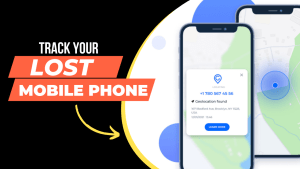


Leave a Reply