
Tired of incoming phone calls while working? And need a break from them? But don't want to stop your data usage. Here is the thing you are searching for. To solve your problem, we have come up with an article on how to stop voice calling and use only mobile data on your phone.
Receiving many phone calls on a busy schedule or during exam preparation is very irritable. So, generally you can avoid these phone calls by turning the device on silent, rejecting the calls, turning on aeroplane mode on your mobile and at last by switching off the device.
But what if you have the work on the mobile itself and you want to turn your mobile data on ? The simplest method is by turning on the wifi option and aeroplane mode on. As you will not be able to turn on both the mobile data and aeroplane mode at the same time, here are the steps for how to stop voice calling and at the same time turn on your mobile data for usage.
First let us discuss the steps to stop voice calling and use your mobile data on Android devices.
Table of Contents
Steps to Stop Voice Calling and Use Your Mobile Data on Android Devices
Here are the few steps to be discussed on how to stop voice calling and use your mobile data on Android devices.
Step 1: Enable Mobile Data and Put the Device on Aeroplane Mode
Make sure your device is turned on. Go to the notification bar for enabling the mobile data. At the same time, turn the aeroplane mode on.
Step 2: Dial the Code in Phone app
After turning both the mobile data and aeroplane mode on, open the phone application in your android device. In the phone app, go to the dialer and press *#*#4636#*#* and hit the call.
Step 3: Opening of a Hidden Menu
After pressing the above given code and hitting the call, a hidden Menu related to mobile data and information gets opened.
Step 4: Tap on Phone Information and Enable Mobile Radio Tower
In the hidden menu which was opened from the code, there will be a set of options. From that set of options tap on the option "Phone Information". Press on the Phone Information and turn on the Mobile Radio Tower.
Step 5: Enabling the Mobile Data on Your Phone
After tapping the "Phone information" option and enabling Mobile Radio Tower, mobile data of your android device gets enabled successfully.
As we have seen the steps to stop voice calling and use your mobile data on Android devices. The iOS users might get helpless. So, let us also discuss the steps to stop voice calling and use mobile data on iOS.
Steps to Stop Voice Calling and Use Your Mobile Data on iPhone
In iOS devices, there is no such a way by which you can directly get rid of voice calls and use your cellular data by enabling the mobile data and toggling on the aeroplane mode. You can either turn off the device or simply toggle the aeroplane mode.
But in iOS devices, there is an option called "Do not disturb" by which you can get rid of the phone calls. But this works as only a mute option. It doesn't block the phone call. So, in order to get rid of this issue, here are the few steps to be discussed on how to stop voice calling and use your mobile data on iPhone.
Step 1: Open Phone App in Your Device
Open the Phone application from the apps list in your iPhone.
Step 2: Dial the Code in the Dialer Section
In the Dialer Section, Dial *#67# and make a call.
Step 3: Ignoring "Setting Interrogation Succeeded Voice Call Forwarding"
After making the call to the above given code, there will be a lot of setting interrogation shown on the screen. Ignore all the Setting Interrogation which is done after voice call forwarding.
Have a look at the number following “Forwards to” – and this is the voicemail number.
You can also retrieve the number or take a screenshot by pressing the power button and home option simultaneously.
Conclusion
The above article is about how to stop voice calling and use your mobile data in both Android and iOS devices. So, I guess this article might be very helpful for both the students and working people by getting rid of phone calls and using cellular data simultaneously.
If anyone is looking for the steps to stop voice calling and use your mobile data at the same time, then go for the above article and it will be very helpful. Need not worry about the type of device you are using currently, because the post is concerned about both the android and iOS devices.
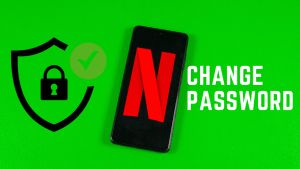


Nice
Lock the screen
Time kya huaa hai
Lock the screen
Time kya huaa hai