
Edit Videos With Your iPhone Photos App but how? Not to bother we have covered you. There are many apps that help you to edit your photos and videos but if you want to edit your videos with your iPhone Photos App itself then here are the steps you can go through.
iPhones are well known for their camera and other features that android mobiles lack. Capturing any video is very easy but making it perfect requires a few edits. In the iPhone you can easily do it using your iPhone photo app. A video gets its finishing touch when it is edited with good tools and the iPhone photo app is one of them. To know how to edit videos with your iPhone Photos App, continue reading.
Table of Contents
How to Edit Videos on Your iPhone Using the Photos App
You can edit your videos just as you edit your photos using the photos App on an iPhone. But the thing to remember is not every iPhone supports this feature. An iPhone 13 or other higher iPhone models only offer this feature and hence make sure you are using the same.
To know how to use the inbuilt iPhone Photos App to edit your videos go through the steps mentioned below. It's not necessary to follow all the steps as it's up to you how you want your video to look like. Hence, go through the edits you want to do with your video and you can skip the others if needed.
Step-1: Open Photos App on your iPhone
Firstly, you need to open the Photos App on your iPhone. After you open the photos App search for the video you want to edit. While searching if you are unable to find it or feeling difficult to find then just click on the Albums option. This opens you a lot of options just click on the videos. Now you can get all the videos. Select the video to be edited.
Step-2: Click Edit
Now when you click on the particular video you want to edit on the top right corner you will find an option called Edit. Click on the Edit option. This opens a number of edit options for you.
A page opens by default which allows you to trim your videos. Let's learn here how to trim your videos.
- At the bottom of your video you will find a slider. Trim your video with the slider.
- On the left side of the slider an arrow will be present which is directed on the left side. Move the arrow to the right side to cut or trim the video from the start.
- In case you need to trim the end part of the video then there is an arrow on the right side of the slider. Move the arrow to left.
That's it, this is how you can trip a video using the Photos App on your iPhone. If you don't want to trim your video then you can skip this step. Apart from trimming the video you have other options too.
Step-3: Click on Colour balance wheel
At the bottom you will find a colour wheel option. If you want to add any colour effect click on the colour balance wheel. Here you will get some options, click on the particular and adjust them as you will. If you don't want to add any colour effects then you can skip this step.
Step-4: Click on the three circle icon
Beside the color effects option you will find three overlapped circles. This option lets you add filters to your videos. This is the priority option for everyone as the videos and photos are incomplete without filters. Select any filter you like and use the slider below to adjust the strength of the filters.
Step-5: Click on Crop icon
Beside the filters option you will find the box shaped icon which is called the crop icon. If you want to crop the size of your video you can click on the crop option and adjust the size of the video as you like.
This can be done in case your video contains some additional stuff which is spoiling your video. You can just crop it and get whole attention on a single part.
Step-6: Click Done
Now after you have done all the edits click on the done option. This is located in the bottom right corner. This saves all the edits you have made. If you don't want to save the edits then just come out from the edit menu.
It's as simple as that! This is how you can edit your videos using the iPhone Photos App. There are other apps you can try out to edit your videos but as you have the inbuilt photos App then why to search for other editing apps.
Other Video Editing Apps for iPhone
If you want to use other editing apps apart from the inbuilt photos App you can go ahead with any of the apps mentioned here.
Also,Read - How to Transfer Everything From Old iPhone to New iPhone Without Loosing Data Check Here
There are a few apps that are really good and help you edit your videos very easily. The apps are: inshot-video Editor app, LumaFusion, VivaVideo-video editor App, VN video editor, Adobe Premiere Rush etc. Not only these but there are many other apps you can try out. These apps are the most used and most trusted ones and hence we prefer you to use the apps mentioned here if you are searching for the apps other than the iPhone's inbuilt photos app.
Final Note
Along with iPhone android devices also has the inbuilt editing features, but it depends on the version and model of the device. In the case of the iPhone you can have the editing option in the iPhone 13 or other recent models.
Now you no more need to search for other editing apps as you are already getting it on your device. Just go ahead with the steps mentioned in the post and give your videos an excellent finishing look.


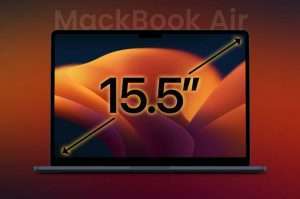
Leave a Reply