
Generating the ATM Pin Using SBI’s YONO App
YONO is an integrated mobile app which is an automated digital banking platform. YONO stands for ''You Only Need One" and It can be accessed through both Android and iOS platforms.
This is launched by State Bank of India (SBI). YONO provides many services like ticket bookings for flight, train, bus, taxi, movies, online shopping, or medical bill payment, or online education, and offline retail payments with special discounts and you can also get loans through YONO App.
The YONO app has many features. It also offers many mobile banking services such as,
- Savings Account opening.
- Apply for a new ATM card.
- Activation of ATM card.
- New/Change ATM PIN.
- ATM card Blocking etc.
The above all services are time taking when we approach the bank directly. But through the YONO App we can make all services without consulting a bank.
Keeping that apart, here we consider mainly how to generate SBI ATM pin using the YONO app.
Normally, whenever we want to set or generate a pin for our SBI ATM card we should go to a nearby ATM Machine. In that ATM machine we have to generate a pin. But everyone cannot go to the ATM machine due to their inconvenience.
Such SBI customers have an opportunity to generate a pin for their ATM card from their home itself by using YONO App. So, how to do this? The simple answer is, just follow the guide below.
Generate SBI ATM Pin via YONO App in 9 Simple Steps
Step 01: Firstly, Login to the YONO app with your internet banking Username and password, or you can also do this by the MPIN.
Step 02: Scroll down and tap on the ‘Service Request’, which is seen under ‘Quick Links’.
Step 03: Then, click on the ATM/Debit Card Services.
Step 04: If you have used the internet banking option, you need to enter the password again.
Step 05: Now, go to the ATM/Debit Card tab, and tap on the ‘Activate Card’ option.
Step 06: After this when the screen is loaded, select the Account for which you want to activate and Generate ATM Pin.
Step 07: Now, enter the 16-digit debit card number and then tap on the ‘Next’ button.
Step 08: An OTP will be sent to your registered mobile number, note it down.
Step 09: And by using this OTP you can generate an ATM pin.
By following the above 9 simple steps you can generate SBI ATM Pin safely without any technical issues.
Note: We recommend you to set a pin which you will remember always and as you know the pin is to be 4 digit so you can use your date of birth in ‘DD MM’ format which can be memorized easily.

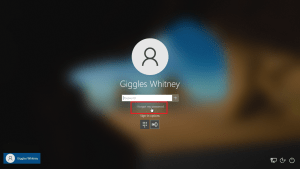

Leave a Reply