
Instagram is the most well-known and widely used social network today. Creating a group on Instagram is not that hard. Now you no longer need to talk separately with your friends. You can easily get connected to your friends gang by creating an Instagram group.
If you want to learn how to create an Instagram group, you've come to the right place. Group chats are always fun as well as they save time, and also help to bring folks together.
In this post, we will show you how to create an Instagram group. Let's go through a few basic steps to help you build an Instagram group.
How to Create a Group on Instagram
Below are the few steps to create a group on Instagram. Let's get started!
#01 Open Instagram: Tap the Instagram icon on your iPhone or Android smartphone to launch the Instagram app.
#02 Click direct message: After opening the application at the top right corner you will find a direct message icon, tap on it and open the direct messages section.
#03 Click on create group icon: After opening the messages area, look for the group symbol in the upper right corner and touch on it. It used to look like a plus sign, but now it looks like a pen and paper.
#04 Select your friends: After you tap on the create group icon a list of names will appear on your screen from your followers. Choose the names whom you want to include in the group by tapping the circles present next to their names.
You can also use the search bar present there to fetch for the names. You can follow any way which you feel is easy.
#05 Tap chat option and type a message: After you add your friends to the group, a chat option will appear in the upper right corner of the screen. Simply click on it.
Don't leave by thinking it's done. Only when you type a message in that group does it become successful. So after tapping on the chat option type any message.
Adding New Members to Instagram Group
Now you have successfully created a group on Instagram but what if you want to add some members from the group? In Group, you have a lot of options. Let us have a look!
- Open the app, and tap on the direct message.
- Click on the group Chat you in which would like to add a few more people.
- The info option is located in the upper right corner of the screen. Simply click on it.
- Tap on add people by scrolling down.
- Now click on the names you like to add in the group.
This is how you may quickly add new group members whenever you want.
At the bottom of the group Chat Settings page you can find many other options by which you can mute messages, particular participants or even quit or stop conversations.
A Shared tab is also available that shows all of the images and videos that have been shared with the group. Unless you enable the Approval Request to Join option, other group members can freely add individuals to the group.
Frequently Asked Questions
#01 How do I find groups on Instagram?
Ans: You may explore groups on Instagram by completing the steps outlined below:
- Navigate to your profile on Instagram, and click on the following option.
- Now you will be able to see two groups: least interacted with and most shown in feed.
- Just tap on the group name you need to see.
#02 Do Instagram have private groups?
Ans: Yes recently Instagram made it possible to allow the desired members to be in a group. This enables users to freely share everything with limited people that protects their privacy. Private groups are safe and you can freely interact with each other without any hesitation.
#03 How to post something in an Instagram group?
Ans: Follow the below given steps to post something in an Instagram group.
- Below the post you want to send you will find the share option click it.
- It will display a list; choose the group in which you wish to share the post, or search for the group.
- Now click on the group, and tap on the send option.
- The post will be successfully sent to the Instagram group.
Winding Up
Now, you can easily create a group on Instagram. It's as easy as that. The above given steps are simple and if you are an Instagram user and want to interact with your friends at a time then you must try the above steps and create a group on Instagram.
Hope you found this post useful. If you have any questions to ask then feel free to give us a chance to solve them. You can place your queries in our comment section at any time.

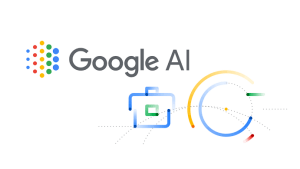

Leave a Reply