
Yes! This is probably something you were always in need of, have you ever wondered about an app which can let you control most of the commands on your android device? Well, if not then you must think, because this is an app which will always come handy.
Especially, when your display or touch is not working and you need to go for an emergency call, or you don’t have enough battery and you want to save it by not turning your screen on. Trust me if you know about this app, you will be eager to install it on your device.
So, if you are thinking, what is the app? And how are you going to get it? No worries! As I have got you covered with everything about the app.
Table of Contents
Almighty Volume Keys – The Best App to Run Commands on Your Device Using the Volume Keys
I know that you have got this far in search of an app which can help you control things on your device with ease. So here it is, today I have an app named Almighty Volume Keys, which can help you do the same with the volume keys.
What Features the Almighty Volume Keys App Offers?
You may set essential tasks in volume buttons with the Almighty Volume Keys app, and you can set several actions by using various instructions. Here are some commands or tasks you can do using this app:
- You can control the music, like changing the songs to next and previous. You can also make your device to announce the song name it's playing.
- You can start sound recording with just a single press.
- Toggle ON and OFF your bluetooth or WiFi or Hotspot. You can also do this for Flashlight too.
- Changing the screen rotation is also pretty easy with this. And not only this, you can also turn ON and OFF the screen rotation.
- Do Not Disturb (DND) mode can also be controlled with this app.
- You can also select the must and vibrate options for your device.
- And yeah! You can obviously change the volume key. However, that's what the volume keys are for.
These are only a few tasks it can do, I have just placed a few because it will consume more time to explain this better and it's better to get the app and experience it yourself!
How to Get the Almighty Volume Keys App?
Almighty Volume Keys app is available on PlayStore. Thus you can download this app, just as any other app from the PlayStore. Here's what you can do,
Step 01: Open the PlayStore.
Step 02: Search for the app, and click on it.
Step 03: Just hit the Install button and it's done.
If you are looking for a short-cut, just click on the download option below.
How to Setup the Commands or Actions with Volume Keys?
If you open the app at first it will ask you for some permissions, allot all those as these are required for the proper functioning of the app.
Now, if you will have 3 options or categories to select from,
- Idle: This has the command setup when your phone is most probably not in use, or you can say when the screen is not turned on.
- Media: You can set the commands related to media like controlling the music, changing tracks etc.
- Sound Record: Here you can set commands for the sound recording like ON and OFF the recording or Play the recorded one.
Note: Most of the above mentioned features are only available for the Pro Version. And in order to get it you need to buy the Pro Version.
So that's it! I hope you found this one useful. If you have any queries regarding this, you can always comment below and I will try to respond shortly.
Thank you for the time, if you are interested in topics like, you can bookmark our website, and also subscribe to our newsletter to get notified with the topics which are uploaded.

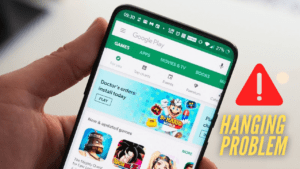

Leave a Reply