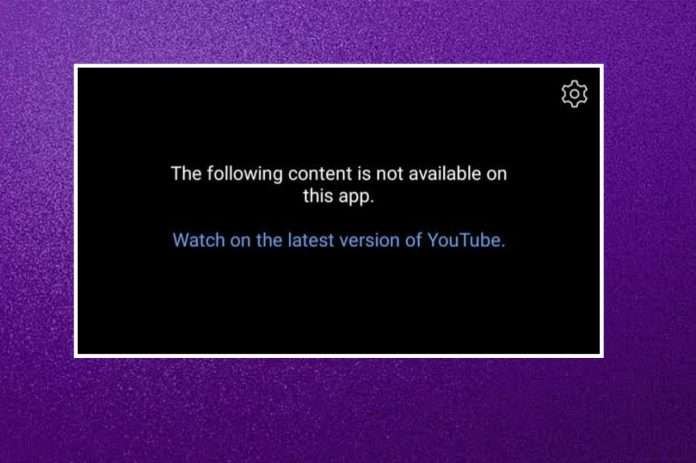If you are facing any trouble with YouTube Vanced Down, not working or loading? With our comprehensive guide, you can rest assured that all your queries and doubts will be resolved. So let us venture into the depths of this article and explore the myriad of solutions that await.
YouTube Vanced, is the ultimate solution for enhancing your YouTube experience. This app offers a plethora of features that allow you to take control of your viewing experience like never before. From ad-blocking and background playback to custom themes and enhanced video quality, YouTube Vanced has got you covered.
It is important to note that YouTube Vanced can encounter issues that may cause it to “stop working” or “loading“. While some users may not encounter any disruptions or interruptions while watching their favorite YouTube videos, others may find the presence of ads to be a significant annoyance.
Table of Contents
Is the YouTube Vanced app currently unavailable
Based on recent reports, some users of the YouTube Vanced app are encountering an error message that says “The following content is not available on this app” when attempting to play videos. This issue may be related to changes in the YouTube API or server side.
According to some users, the issue with the YouTube Vanced app might be related to MicroG, which is a tool used to log in to Youtube Vanced with a Google account.
Solutions For YouTube Vanced Down, Not Working, or loading
YouTube Vanced is an innovative app that offers a range of features to enhance your YouTube experience, but like any app, it may experience occasional technical issues. By following these troubleshooting steps, you can help ensure that your YouTube Vanced app is working properly and providing you with the best possible viewing experience.
Step01: Update YouTube Vanced Application
First, make sure that you have the latest version of YouTube Vanced installed on your device. If not, update the app to the latest version available, as older versions may not be compatible with YouTube’s current system.
Step02: Open Settings
If that doesn’t work, try clearing the cache and data for the YouTube Vanced app. To achieve this, tap on Settings > Apps > YouTube Vanced > Storage.
Step03: Choose Clear cache and Clear data
To solve the YouTube Vanced issues, tap on the “Clear cache” and “Clear data.”
Check the Internet Connection
You might want to verify if your internet connection is stable as a potential solution. Slow or unstable internet connections can cause YouTube Vanced to not load or work properly. Consider resetting your router or connecting to an alternative Wi-Fi network to troubleshoot the problem.
Note:
If none of these solutions work, there may be a temporary issue with the YouTube Vanced servers. In this case, you may need to wait for a little while and try again later.
Potential Workaround
If you are facing the problems related to the MicroG then follow the below guidance.
Access the phone settings, look for the “Passwords and Accounts” option, and then remove the account associated with MicroG. After that, you can try logging in again through the Vanced app.
Note:
This may not work for everyone and it’s always a good idea to reach out to the support team of the YouTube Vanced app for further assistance if you’re experiencing any issues.
Wrapping Up
Resolve the YouTube Vanced Down, not working or loading through the basic solutions provided above. If these solutions don’t work, you may need to wait for an official update or seek further assistance from the YouTube Vanced support team.
YouTube Vanced is a third-party app that is not affiliated with or supported by Google or YouTube, so there may be limitations or risks involved with using it. Additionally, it’s always a good idea to exercise caution and protect your privacy and security when using any app or online service.