
Hey! Have you ever thought about saving your SMS, Contacts, and Call? You might have someone who is special whose calls and texts are important for you, or you may have any important stuff related to your business. It might be anything it is worth saving as long as it is important to you.
But how are you going to save these? Is it even possible to save them? Well a straightforward answer for this is a YES! With the E2PDF app by Day Dreamer LLC you can save your important SMS, Contacts and Call, that too with a single click. Not only this you can also backup them whenever you are in need.
So, what is this E2PDF? How does it work? Where to get it? To answer all these questions I am here with this article!
Table of Contents
What is the E2PDF App?
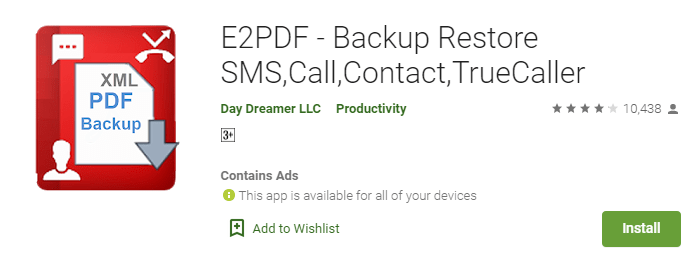
E2PDF is an extraordinary app developed by Day Dreamer LLC, as the name suggests this app allows you to save the Calls, Texts, Contacts as a PDF, and along with that you also have an option to save them to XML files.
Things You Can Save and Backup Using E2PDF App
As said above you can save your,
- SMS
- Calls List
- Contact List
- Call Statistics
- SMS Statistics
How to Install the E2PDF App?
This app is available on PlayStore so it can be installed just as any other app from there. However, here are the steps to follow to install it.
Step-1: Grab your mobile and go to PlayStore.
Step-2: Search for ‘E2PDF’, you will get a list so here’s how it looks.
Step-3: Now tap that install button and you are good to go.
Step-4: Wait for the process to complete and enjoy the app.
How to Save and Backup Using E2PDF App?
Let’s see this according to each category.
SMS - All you must do is pick a chat and, before taking a PDF backup, the entire conversation will appear on your computer. You will then enter an export file name and a backup will be produced with a single click.
Calls - You can choose between taking a backup of called, answered, or missed calls or taking a backup of the entire Call Log and using it as needed with the PDF backup tool.
Contact - You may acquire a backup of your contacts with unique attributes such as contact name, phone number, and email address, and all that you have saved for the contact.
That ends our post about E2PDF. I hope you find it useful. This app can also help you in having proof for your legal issues, or saving your dear ones texts.
If you found this useful, feel free to share this post, we will be uploading similar stuff every once in a while, do subscribe to our newsletter or bookmark this post.



I phone
Good
Hu
Insaaf Khan Alwar Jaipur Kishangarh khairtal tapukra Bhiwadi
Shahar Alwar Kishangarh bas Kishangarh bas
Call details
Call details