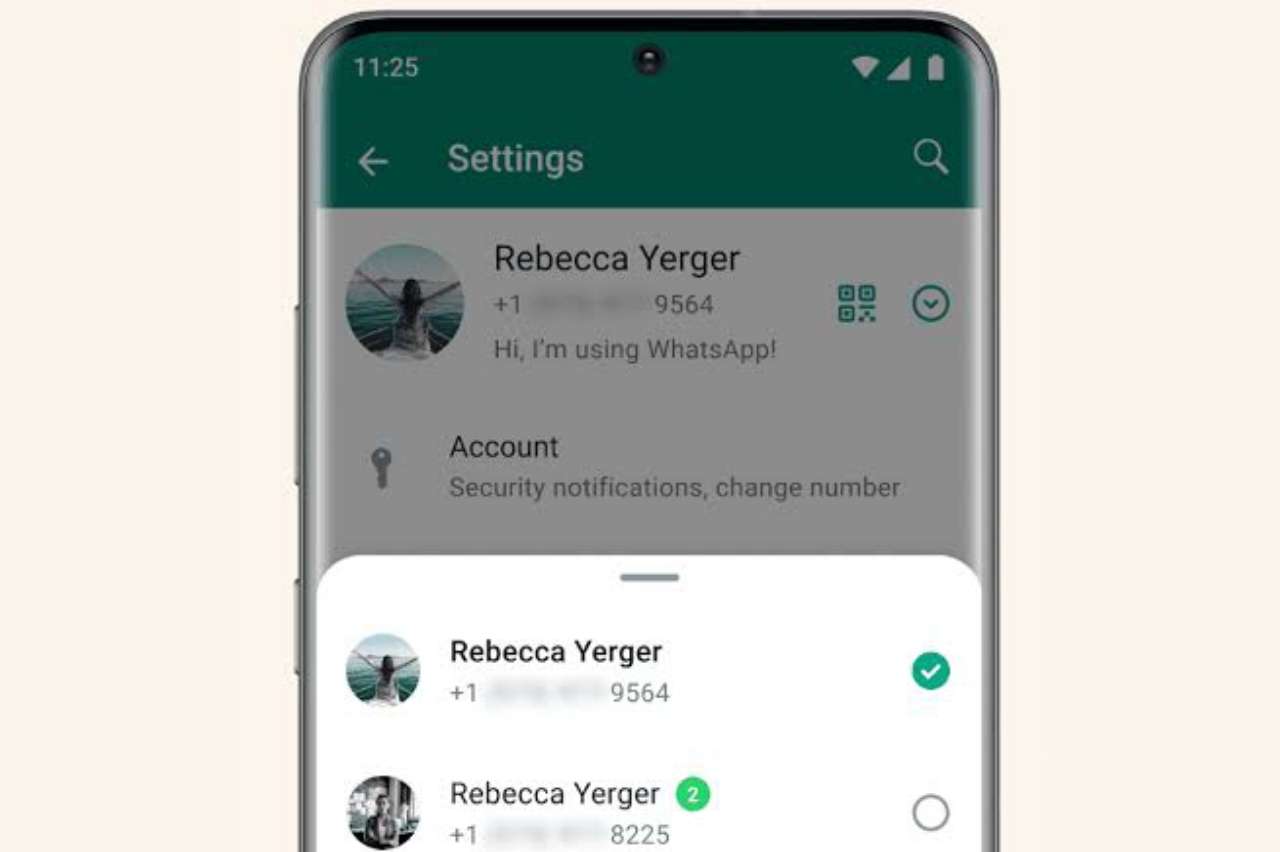
Can you use two WhatsApp accounts on one phone? If you are a WhatsApp user, you might have thought of this at least once in your life. There are many speculations about using two WhatsApp accounts on one phone, although many thought this might not be possible.
But, recently Mark Zuckerberg made it clear that WhatsApp users can use two accounts on a single device. This is gonna be a real game changer for people who have two sims, well you can say majority of us as probably majority of us hold dual sim mobiles.
Mark published a Facebook post which had “Switch between two accounts on WhatsApp. Soon you'll be able to have two WhatsApp accounts on one phone within the app." This was announced on Thursday and we believe this feature is really helpful to switch between two accounts.
Where can you use two WhatsApp accounts? It’s pretty simple, all you gotta do is have a dual SIM mobile and make use of it to login to another account from the same WhatsApp application. For now this feature is only available to Android users, so what about iPhone users? Can you use two WhatsApp accounts on one iPhone?
- Remove WhatsApp Channel Update Features: A Step-by-Step Guide
- WhatsApp Beta for Windows Introduces Anticipated Screen-Sharing Features
- WhatsApp Web Copy Paste Text Not Working: A Troubleshooting Guide
Sadly, as of now you can’t use two WhatsApp accounts on one iPhone. If you are an iPhone user, you must wait for an update from Meta. For now, let’s hope that Meta launches it soon on iOS too!
How to use two WhatsApp accounts on one phone? It’s pretty easy all you gotta do is:
- Open whatsapp
- Navigate to settings
- Click on the arrow icon on your profile name
- Use the 2 number to verify and login
Isn’t it simple? Having two WhatsApp accounts in the same application is really gonna help many from the hustle of carrying two mobiles. It’s not going to end with two accounts, soon Meta is going to launch multiple WhatsApp account logins on one phone feature.
This is just the beginning of something pretty cool and awesome, says a Twitter user on his profile! What are you waiting for? Try the two WhatsApp accounts on one phone feature now! Do let us know how it helped you.



Leave a Reply