
In an exciting update, WhatsApp has rolled out its long-awaited Picture-in-Picture (PiP) feature for iOS users. This update enhances the overall video calling experience on the platform, allowing iPhone users to multitask while on a video call. Here's everything you need to know about this latest feature and what else the update has in store.
WhatsApp's journey to bring Picture-in-Picture support to its users began with an announcement in December. After a period of beta testing, the feature is now available to all iPhone users. The release notes for WhatsApp's version 23.3.77, available in the App Store, confirm the addition of PiP support.
Picture-in-Picture, or PiP, is not a new concept, as it's already widely used in apps like Apple's FaceTime. With this feature, users can join a video call and minimise the app without interrupting the call. The video stream transforms into a small, floating window that sits on top of other apps, allowing users to access their device's other functions while keeping the conversation going. This enhancement offers flexibility and convenience during video calls, making it easier to manage daily tasks without the need to disconnect from the conversation.
But that's not all. Along with PiP support, WhatsApp has introduced some other valuable updates for iPhone users. One such update allows users to add captions when sending documents. This feature simplifies the communication process, making it easier to provide context or a brief description along with the shared document.
WhatsApp has also made group management more convenient. Users can now create longer group subjects and descriptions, enabling better organisation and description of their various groups. This feature ensures that users can easily distinguish between different group chats and understand their purpose.
Additionally, WhatsApp now supports the creation of personalised avatars, which can be used as stickers and profile photos. This feature adds a touch of personalization to the platform, allowing users to express themselves uniquely. To get started, simply navigate to Settings and select "Avatar."
Final Note
WhatsApp's introduction of Picture-in-Picture support for iOS video calls is a significant step forward in enhancing user experience. This feature offers the flexibility to multitask while staying connected with friends and family.

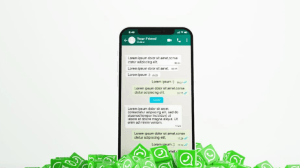

hi