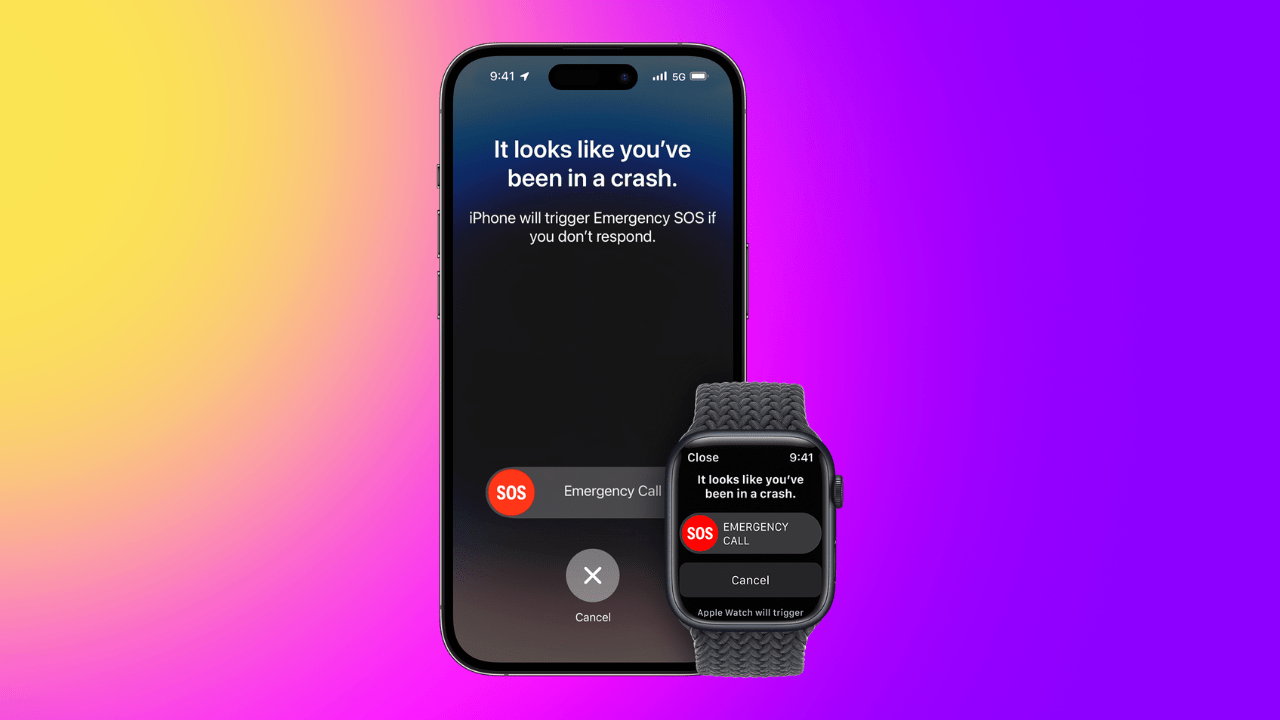
In this era, people are mad about having an iPhone. Having an iPhone is not an ordinary thing. The reason behind their madness is not simple. Apple products are easy to use and have good design. It is easy to use and has the best functionality. An iPhone provides many amazing secured features and are trustworthy. Likewise, here is an amazing feature for iPhone users called crash detection.
I guess many of the iPhone users may not have any idea regarding this crash detection. This will be an amazing thing for iPhone users. In this post let us in detail about the crash detection and its uses. Without getting late let us know what actually this crash detection is!
For the people who are unaware of this crash detection, Apple has introduced this crash detection feature on both the iPhone and Apple watch for help in the case of any occurrence of accidents. In the case of any car crash detection, your iPhone or Apple watch are helpful to get connected with any emergency services.
As per Apple's website, crash detection is designed for the detection of car crashes especially the severe ones which includes rear-end collisions, front-impact, side-impact and also rollovers. Vehicles that are included are minivans, SUVs, sedans, passenger cars and pickup trucks.
When it comes to the availability of this crash detection, it is not available in all the iPhones. It is the latest feature which is available only in iPhone 14 and its pro models (iPhone 14 pro and iPhone 14 pro max) which has the latest version of iOS.
Coming to the Apple watches, this crash detection feature is available on Apple Watch SE, Apple Watch Series 4 and later versions of it. While you are wearing your Apple Watch, it detects the hard fall by tapping your wrist, sounding the alarm and also by displaying an alert.
Okay, up to now it is clear. We came to know about this latest feature of Apple i.e; Crash Detection. But do you know how to turn it on ? I guess it might be a no. So, let us go through the steps to turn on the crash detection on the iPhone.
Table of Contents
Steps to Turn on Crash Detection on the iPhone 14 Series
As discussed above, this feature is available only on iPhone 14, iPhone 14 Pro and iPhone 14 Pro Max. Let us discuss the steps to turn on crash detection on the iPhone.
Step 01: Tap on the Settings Menu
Turn on your iPhone, go to the apps menu and open the settings app.
Step 02: Go to Privacy & Security
In the settings menu, you will see a lot of options. From those options, tap on privacy & security.
Step 03: Open the Option Location Services
From the privacy & security option, choose the option location services from rest of the other options present there.
Step 04: Go to the System Services
In the location services, go to the final option that is system services and make sure to turn on both emergency calls & SOS.
By following these steps, this will turn on the crash detection option on your iPhone to get safe from the severe accidents.
Steps to Turn on the Crash Detection on Your Apple Watch
Most people from every age group are habituated with smartwatches. iPhone users basically use only Apple watches. If in case, while you are driving your mobile is kept somewhere else and unfortunately you met with a severe accident. In this condition if you're the one who is wearing Apple Watch to your wrist then you can get of the risk by this crash detection feature.
But what if the option is turned off or you are not aware of how to turn it on. So, to keep you out of these major risks let us discuss the steps to turn on the crash detection on your Apple Watch.
- Turn on your iPhone and go to Apple Watch app.
- In the Apple Watch app, tap on the My Watch option.
- Then tap on Emergency SOS.
- Turn on the Fall Detection option and there you are either allowed to select always or only during the workouts.
Apple Watch can detect your movement and also it waits for your response to an alert. It won't dial to emergency services automatically but if it detects you immobile for more than a minute, then it makes the call to the emergency services automatically.
After completion of the call, your watch has the ability to send the messages with your location to the emergency contacts. It gets the list of emergency contacts through your Medical ID. It is capable of letting them know that you had a hard fall and you have dialled the emergency services.
Uses of Crash Detection
Crash Detection is especially designed to detect the severe car accidents or car crashes in the passenger cars. Apple has got a very safety feature for travellers. If you have met with a severe accident and you are unconscious, then this crash detection is helpful to call the emergency services for hospitality. This amazing feature serves as a life saving one for the iPhone users.
Final Words
I guess this post might be a life saving post for iPhone users as it is about the life saving feature of iPhone. To know in detail about this life saving feature, go through the post thoroughly. In this post, we had a detailed talk about Crash Detection, how to turn it on in both the iPhone and Apple Watch and also the uses of Crash Detection.
This post is especially for travellers and that too who are alone and are effected severely with major accidents. This helps you to call to emergency services automatically. Go through this thoroughly and share with your Apple product users.



Phone call now