
How to use the meesho app? To help you find the answer for this question our team has made a guide which you can use to use the meesho app. Meesho is an online shopping platform from which many people buy their necessities and through which many sellers sell their products.
Apart from selling and buying there is another option called reselling. Nowadays this reselling is gaining a good response as many people can do this sitting in their homes and get a good pay from it. It's nothing but promoting a product and mesmerizing the customer to buy the product. You can do it by telling to your friends, family members and sharing the products info with your contacts etc.
But for all these you first should know how to use the meesho app. Below is our guide which helps you to make use of this wonderful app. But before that let's know what a meesho app is. Here we Go!
Table of Contents
What is Meesho?
Meesho is the largest commerce platform in India. This is the place where many people engage in starting their new business. It provides a place for many housewives, women looking for work, students, wholesale traders, beauticians etc. You can easily manage your monthly expenses by working as a part time reseller using this meesho app.
What To Do as a reseller? Nothing much! You just need to promote the product among your friends and known people and sell the meesho products to them. You can set up a new business without spending a penny.
Steps to Use the Meesho App
To benefit from the meesho app you should first know the proper usage of this app. Below are a few steps that will help you learn how to use the meesho aap. So without delay, let's proceed!
Step 01: Install Meesho App
The very first thing you need to do is get the app on your device. It will be available on playstore just search for it and click install. If you already have it on your device then simply open the app by clicking on the app icon.
Step 02: Get Signed Up
When you open the app you will be asked to get sign up just click on the sign up option. This process is totally free so there's nothing to worry about.
Step 03: Click Continue
After you complete signing up you will be asked to enter your mobile number. Just enter your mobile number in the space provided and then an OTP of eight digit number will be sent to your mobile number. Enter the OTP in the space provided and finally click continue.
Step 04: Watch Free Meesho Video
After you sign up you will find a video which tells you how to do business using the meesho app. It is a short video and is totally free just click on the video. There are many language options in the video where you can select your desired language.
Step 05: Pick Up Your Desired Language
The video will be available in many languages. You can choose a language which you can understand from the list of languages present there. You just need to click on the language you like and that's it your work is done.
Also,Read - How to Use Psiphon Pro
If you already know how meesho works then you can skip this step and move on to the further steps.
Step 06: Update the Profile Details
Meesho has a few requirements that you need to fulfill, among them is the one. You need to fill in your personal details like age, gender and occupation just to personalize your usage experience.
Step 07: Update the Gender Info
Now you need to click on the gender there you will find male or female. Tap on the particular gender and jump to the last step.
Step 08: Choose the Occupation
Now go to the occupation option and click the particular occupation. After selecting hit the continue option.
That's it! Here completes all the steps that will help you in using the meesho app.
Bottom Line
Now, you are well acknowledged with the steps given above and you may get how to use the meesho app. We hope our post helped you in making your career or helped you to get some products. Meesho has provided work for a lot of people and in future you may be one of them.
Use the above steps and start using the meesho app to get whatever you want. If you have any questions then you can put them in our comment box. We aim to respond shortly!


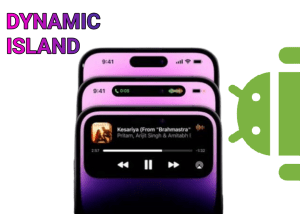
Leave a Reply