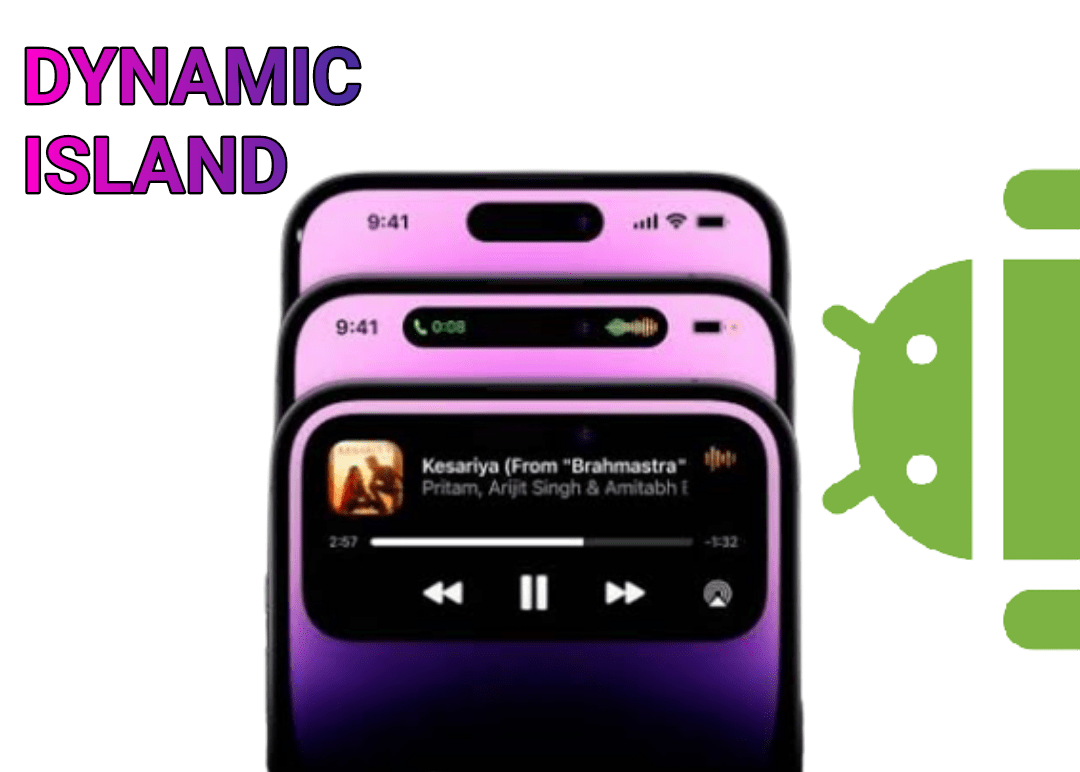
Dynamic island, this became pretty popular with the iPhone 14’s launch and is probably the only boom right now in the tech industry. But everyone can’t afford an iPhone, as we know how much it costs.
This made many people search for the dynamic island feature for android devices. With this, the android developers got the dynamic island for android. This dynamic island was first seen available on Xiaomi mobile.
The MIUI theme GrumpyUI made this available for the Xiaomi mobiles, but this isn’t officially released yet! Enough talk about Xiaomi, let’s come to other android devices as well. As said many android developers have released their own apps that provide the dynamic island feature.
And here we are discussing one such app which can help android users to enjoy the iPhone 14's dynamic island feature on their mobile.
Now that you know there's an app which could help you out, let's know how to make use of it and get the dynamic island feature on your android device.
How to Install and Use the Dynamic Island App on Your Android Device
Here's a simple guide to follow for the same.
Step-01: Top on this link here.
Step-02: Press on the download button given and install the app. If you find any threat message box just ignore it, as this is common when the app is not from PlayStore.
Step-03: After the app is installed, you should give the permissions it asks. Usually it will ask for notification and background display permissions, which you must allow to make the app work properly.
Step-04: Once this is done, you can see a 'Feature On' button which you need to press.
Step-05: Now you can see a small dot at the top of your screen, which is the dynamic island feature.
Step-06: Now you just need to change the dot size and dot position.
Step-07: Now tap on sure and you are done.
The features that make this app best are the dot size change option and also the margin option.
Now that you know about the dynamic island app, why not try it out yourself? All you need to do is follow the 7 step guide we have and enjoy the features. Be it your messages or other notifications, this works for almost all.
Hope that this was helpful! Try it out and let us know in the comments section below.

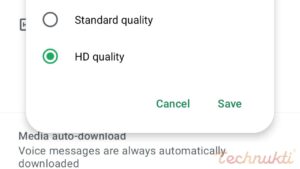

Leave a Reply