
Have you ever felt bored with the interface of Android? And want to experience Windows style on your Android device? No more waiting now! Here is an amazing Application to make your Android device look like windows. Win 11 Launcher is the application available on Google Play Store and this will make your Android device look like Windows.
You can customise your Android device with a distinctive look and feel with this clean, quick, and energy-efficient Launcher. You must not forget to surprise your buddies with this new design of your Android and also must share it with your loved ones.
Features available in this Win 11 Launcher are Rename files, Cut, Copy, Paste, Zip/UnZip Files, Create Folders, See file properties, and Create shortcuts.
Themes that are available in Win 11 Launcher are Android apps with Stylish Tiles, Customisable Theme Colours, Best Applications are available on single Click, Windows Phone Experience on your Android and Easy Navigation to the Apps.
Also,Read - Jio 5G Vs Airtel 5G – Which is Better, Plans, Speed, Pricing & Offers
This application, Win 11 Launcher, provides you with a complete immersive Microsoft operating system experience on your Android device. This launcher is wonderfully designed with the same levels of customization as Microsoft has to offer. With this application, users can expect to see the same diversity of colour schemes with many exclusive features and functions that are available on Windows 11.
The three main features available on Win 11 Launcher are Customisable Theme Colours, App shortcuts with many stylish designs to get easy access for your favourite apps and also the ability to navigate easily through the various screens with its smooth interface.


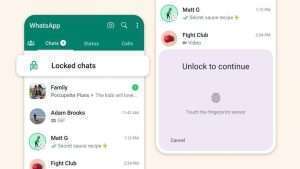
Kvmn
Gj
Laptop computer
Best
Will be back
Excuse me
Computer to mobail phone
Laptop keyboard jaisa banana hai mobile ko