
A Call Recorder app is simply an application that helps you record your outgoing or incoming calls. Call Recorder - Cube ACR is one such application using which you can record anyone's calls even on WhatsApp.
You may think of recording calls in certain situations just to keep them with you for future use. Business calls or some important calls can be helpful if you have their recordings as those calls will have the important info which is to be remembered for a long time. Normal calls can be recorded using any call recorder as there are many available. But what if you want to record calls on Whatsapp? Well, you need not think about it as you have one here, the Call Recorder - Cube ACR can be the best call recorder for you for WhatsApp Call Recording. Here you can know everything about the Call Recorder-Cube ACR.
Table of Contents
Features of Call Recorder - Cube ACR
As all call recorders don't help you record your WhatsApp calls, the Call Recorder - Cube ACR does the thing for you. Before you use the app there might be a few questions about what features the app might provide. Therefore we have come up with the best features of the Call Recorder - Cube ACR app.
- Automatically record each and every call.
- The app supports manual recording which means you can click on the record button in call and record certain parts of the conversation as needed.
- You can have a list of some selected contacts and can record those specific calls.
- The app supports smart speakers switching which means when you listen to the recording while keeping it on speaker and just keep it near your ear it will automatically switch from loudspeaker to ear speaker. This is helpful to listen to the recording in private.
- You can rule out the important recordings by marking them with the star option.
How to Record WhatsApp Calls Using Call Recorder - Cube ACR?
It's very simple to use Call Recorder - Cube ACR to record your WhatsApp calls. Follow the below mentioned steps to record your WhatsApp calls using Call Recorder - Cube ACR.
Step 1:- Install Call Recorder-Cube ACR app
Firstly, you need to get the call Recorder app on your device which you are going to use to record the WhatsApp calls. You can easily find the app on Google play store. Before you download and start using the app make sure the app supports your device. If not you can even make a few adjustments in the app settings and make the app compatible for your device.
Step 2:- Allow All Permissions
When you successfully install the app and open it you will be asked to allow a few permissions. These permissions include, your contact access, screen overlay permission, access to incoming and outgoing calls etc. Enabling App connector permission is important in case you are using Android version 10 or above versions.
Step 3:- Start WhatsApp Calling
Now, as soon as you complete all the formalities you can start making calls to your friends and family or any person you want using your WhatsApp. When you start calling you will get a Recorder pop up that allows you to record any part of conversation you want.
Once you complete the recording, get it in the app or you can even head on to the file manager, there you can search for cloud ACR app and get the recordings there itself.
Wrapping Up
WhatsApp is the most used messaging app that also allows you to make voice calls and video calls. As there is no inbuilt feature in the WhatsApp app to record the calls there's a need for some call recording apps. Call Recorder - Cloud ACR can be the best app for WhatsApp Call Recording.
Not only WhatsApp calls you can even record normal calls and also calls on other VoIP apps like Skype and Google Duo. You may face a few issues while using the app if there are any let us know, we are there to help you out.


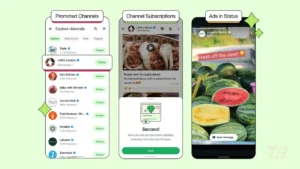
My girl friend chetting