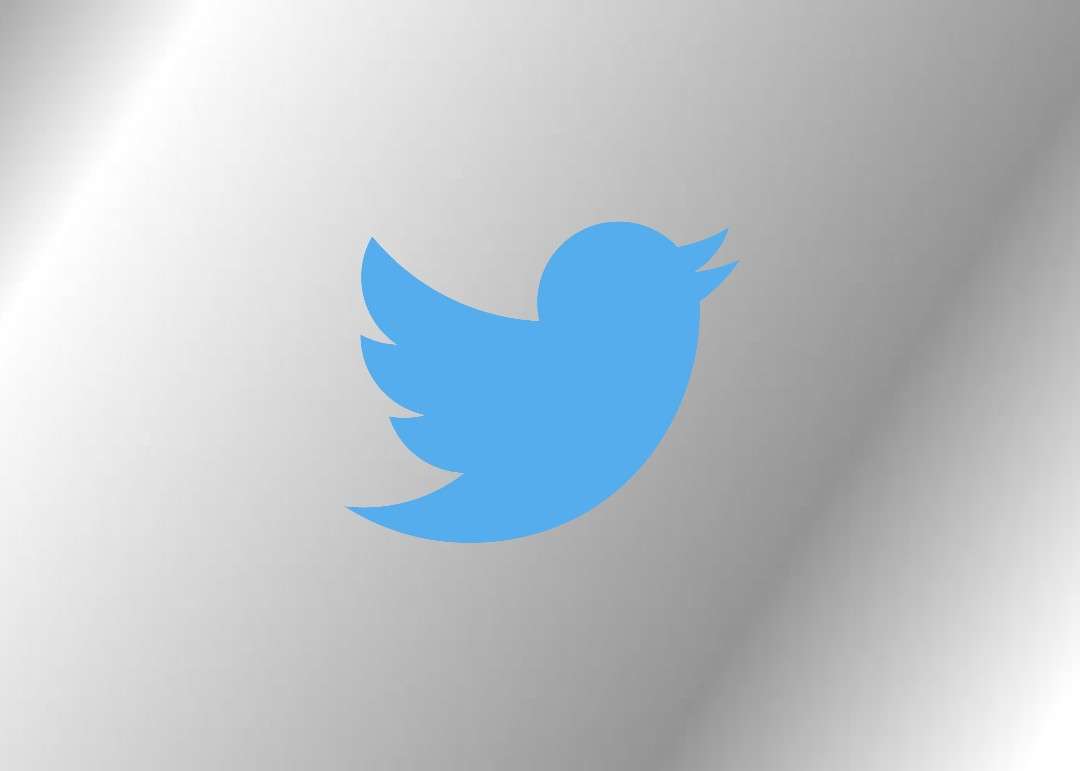
Well, you have decided to deactivate your Twitter account and are searching for how to get rid of it. Then you've come to the right place to learn how to delete your Twitter account.
There's no doubt that Twitter covers information, from hilarious jokes to real-time headlines. However, there are several reasons why someone might decide to leave the Twitter community. For example, you no longer feel comfortable using it or because you want to delete all of your tweets and news. Whatever the reason, deleting a Twitter account is not as straightforward as deleting other accounts by just choosing the delete option. This page will walk you through the process of deleting your Twitter account.
Table of Contents
Is Deleting and Deactivating the Twitter Account Same?
The first and most important step towards permanently erasing your Twitter account is to deactivate your account. Your account will be deactivated for 30 days and will no longer be visible on Twitter. This 30-day window allows you to consider if you want to revive your account. If your account is not accessed within these 30 days, it will be permanently deleted. Then you will be unable to use your username, which is no longer linked to your Twitter account, and your username is available for registration by another Twitter account.
Considerations Before Deleting Your Twitter Account
Here are a few things to consider before you delete your Twitter account.
- Deleting your Twitter account does not affect search engines as Twitter does not control those sites.
- If you have decided to delete the Twitter account only to change the username, you don't need to delete your account. Twitter allows you to change your username to one other Twitter account holders do not use. You can update or change your username at any point in time.
- Remember that the mention of your account username and conversation still exists in other people's tweets until the other person deletes them, even after you deactivate your Twitter account. However, it will no longer be linked to your profile as your account is not available.
- If you are deleting your Twitter account because you have too many tweets in it, then there is no need to delete the account. You can use third-party apps like "TweetDelete" or "TweetEraser" to remove as many tweets as possible from your account within a short time.
- Twitter can retain some of your information even after your deactivation or deletion of your Twitter account for safety and security purposes.
- Do not sign in to your account during the 30-day deactivation period once the deactivation of your account is confirmed, as this action may reactivate your Twitter account.
Steps to Follow to Delete Your Twitter Account
Here are some easy steps to delete your Twitter account easily.
Step-01: Login or sign in to your Twitter account
Sign in to your Twitter account on the full Twitter site rather than the app because the app does not contain the deactivation link.
Also,Read - How To Pin a Tweet on Twitter
Step-02: Select Settings and privacy
By clicking the More option, go to 'Settings and privacy from the drop-down menu on the left side.
Step-03: Select "Deactivate my account"
Scroll down the opened page and click on the "Deactivate my account" link from the Your Account tab.
Step-04: Confirm your Twitter account's deactivation
After selecting "deactivate my account," you're directed to the confirmation page. Read the account deactivation information carefully on the confirmation page and then click on the deactivate option at the bottom.
Step-05: Type in your password
The next page asks you to enter your password to confirm that you want to deactivate your account. So, confirm your password.
Step-06: Click the 'Deactivate account' option
Soon after you enter the password, click on the Deactivate option at the bottom to confirm that you want to proceed to deactivate the account.
Step-07: Do not log into your Twitter account for 30-days during the deactivation period
You're almost there in deleting your Twitter account. But remember that there's a 30-day deactivation period. If you sign in to your account or any other apps and services linked to your Twitter account within this 30-day deactivation period, then your deactivation request has been canceled, and you need to go through the procedure again. To avoid it, the simplest way is to separate and unlink your Twitter account from all other apps and services of yours.
Conclusion
Twitter provides useful updates in many sectors. However, there might be many reasons to delete your Twitter account. Hope this page was useful to fulfill your needs for the day.
FAQs
Here are some of the FAQs related to deleting your Twitter account.
01. Do my direct messages get deleted if I deactivate Twitter?
Your direct communications will not be removed during the 30-day deactivation period. Once the deactivation period ends or the account is deleted, all direct messages you've sent will also be deleted.
02. Is it the same as deleting to deactivate Twitter?
Deactivating your account will remove it from Twitter, but the action can be reversed. Deactivation informs Twitter that you intend to delete your account, but the deletion procedure will not commence for another 30 days. Deactivation is reversible for 30 days, but your account cannot be retrieved once erased.



Leave a Reply