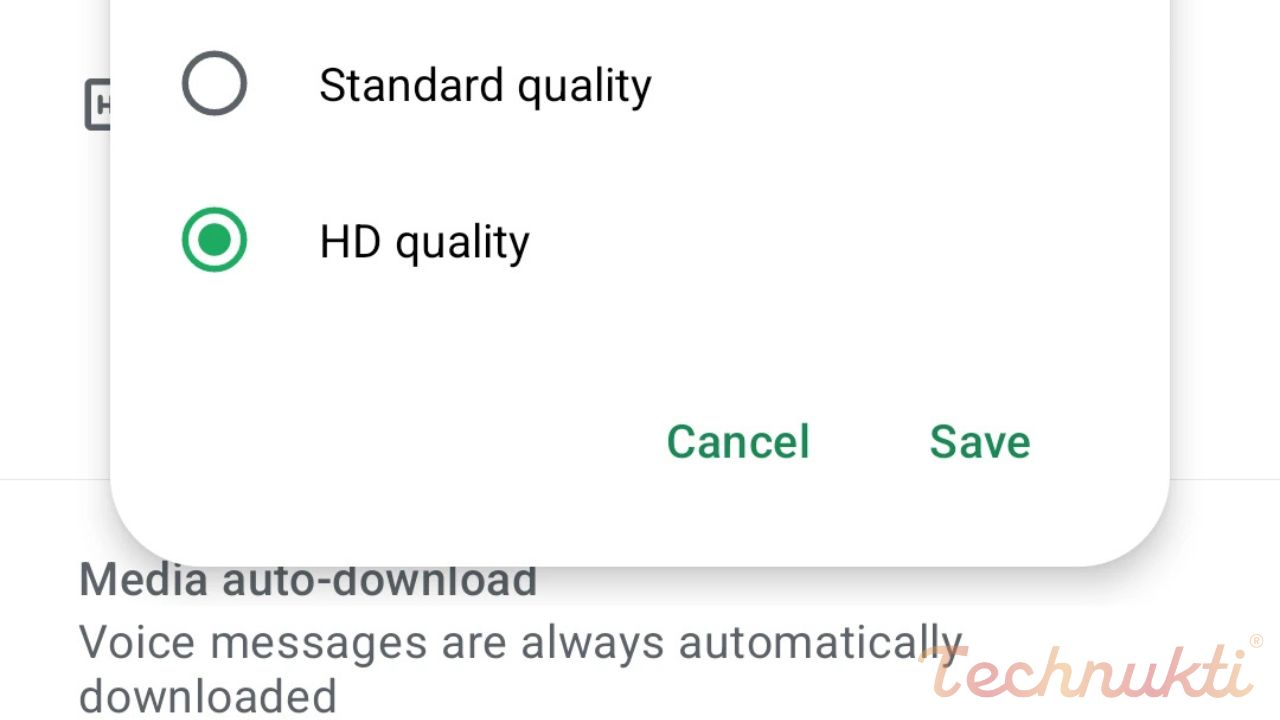
In this article, we are going to let you know about the WhatsApp beta for Android 2.24.7.17 update. The feature gives users the option to share photos and videos in either regular or high quality, allowing users to optimize between faster uploads and better image quality. Choosing standard quality helps for quick sharing and minimal file sizes. High-quality mode gives sharper visuals and quality detail for clearer media, which gives a better user experience. WhatsApp is working on new ways to help users manage how their images are shared, and WhatsApp is also working on improving the quality of images downloaded from chats and groups. After the introduction of WhatsApp beta for Android 2.25.12.24. Now users can download it from the Play Store.
Advantages of this feature
With the help of this update, users do not need to download automatically only high-quality images, now, users have control over what quality they want. This feature helps users to download the images for the videos from the group chat or personal chat in their preferred quality. Users frequently send high-definition photos even when it is not required, which leads to the receiver consuming more data while downloading it, whether it is necessary or not, so now they have control over the image, and which quality of image they want to download.
WhatsApp launched this feature to resolve the issue of receiving only high-definition images. Now, they have the option to download either HD quality or standard quality. With this feature, users can easily manage their requirements without wasting more internet data, or they can also download it with a slower internet connection. If users prefer to download the HD version but opt for automatic downloads of only the standard quality, WhatsApp gives users the option to retrieve the HD version later by tapping on the image/video, if the file is still available on the server.
What can users expect?
A new feature allowing users to select the quality of downloaded photos and videos is currently in development and will be released in a future update. We’ll provide an update in a future article when we have additional details about this feature.



Leave a Reply