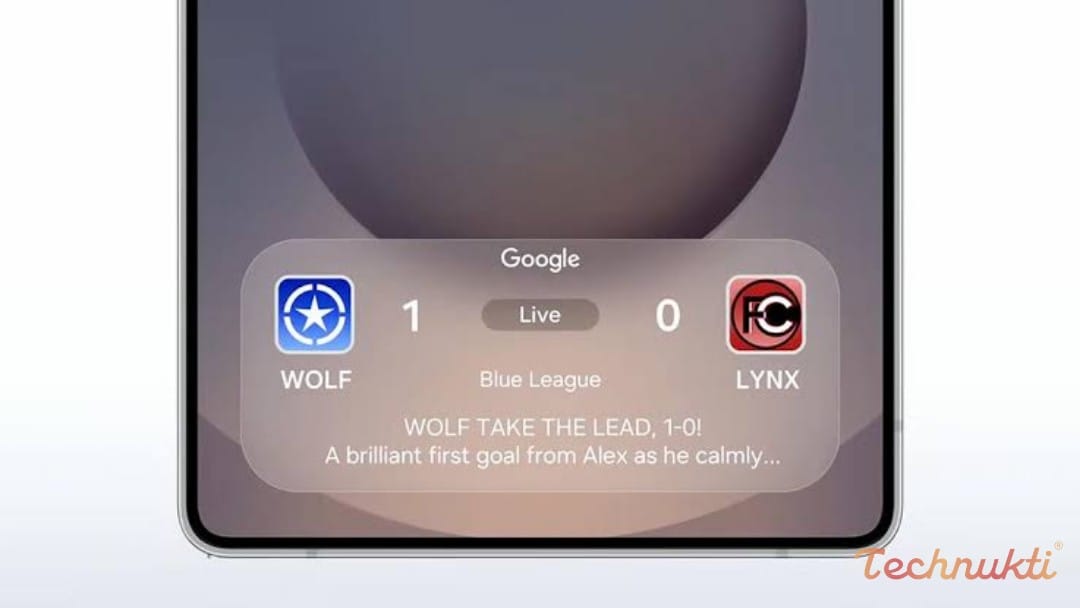
Samsung has rolled out version 8.8.27.96 of its Always On Display (AOD) app. Through this update we will see some useful improvements, particularly aimed at reducing memory load caused by the Now Bar on Always On Display.
Samsung's new AOD update enhances memory performance, especially when using the Now Bar’s sports features. This AOD update will allow less memory when using the Now Bar Sports feature.
Samsung’s Always On Display feature allows important information to remain visible like the date, notifications and time all are visible even when the screen is off. Through this feature we can easily view our important messages without unlocking the smartphone.
In the recent updates, Samsung's latest update brings improved memory optimization. This update will ensure AOD (Always on Display) app now works more smoothly without taking much space from your phone’s memory.
AOD update enhanced Now Bar Google Sport
The integration of Google Sports within the Now Bar on One UI 7, delivers live sports updates without unlocking your phone. Multiple users experienced performance lags and unstable functionality, where this feature was missing in older devices. The newest AOD update from Samsung addresses this by optimizing memory usage during operation.
Also,Read:- Samsung One UI 7 Rollout Starts Today: Full Device List Here
According to the update changelog: “Improved memory efficiency through the Now Bar Sports feature,” to ensure faster response and improved device efficiency. For new people who don’t know, Always On Display keeps important information visible on the screen at all times, like the date, time, and notifications without unlocking the phone. The AOD feature is now more interactive and Now Bar Sports provides live sports updates without unlocking your smartphone.
The update doesn’t resolve every issue, but this update marks a positive step towards for Now Bar Sports. Improved memory efficiency leads to smoother performance and reduced load on system resources. Samsung Galaxy phones with One UI 7 can now access this AOD update.
Samsung is preparing to launch the official One UI 7 update for eligible smartphones and tablets. Your device may receive an update notification in the next few days. To check manually, go to Settings > Software update > Download and install.



Leave a Reply