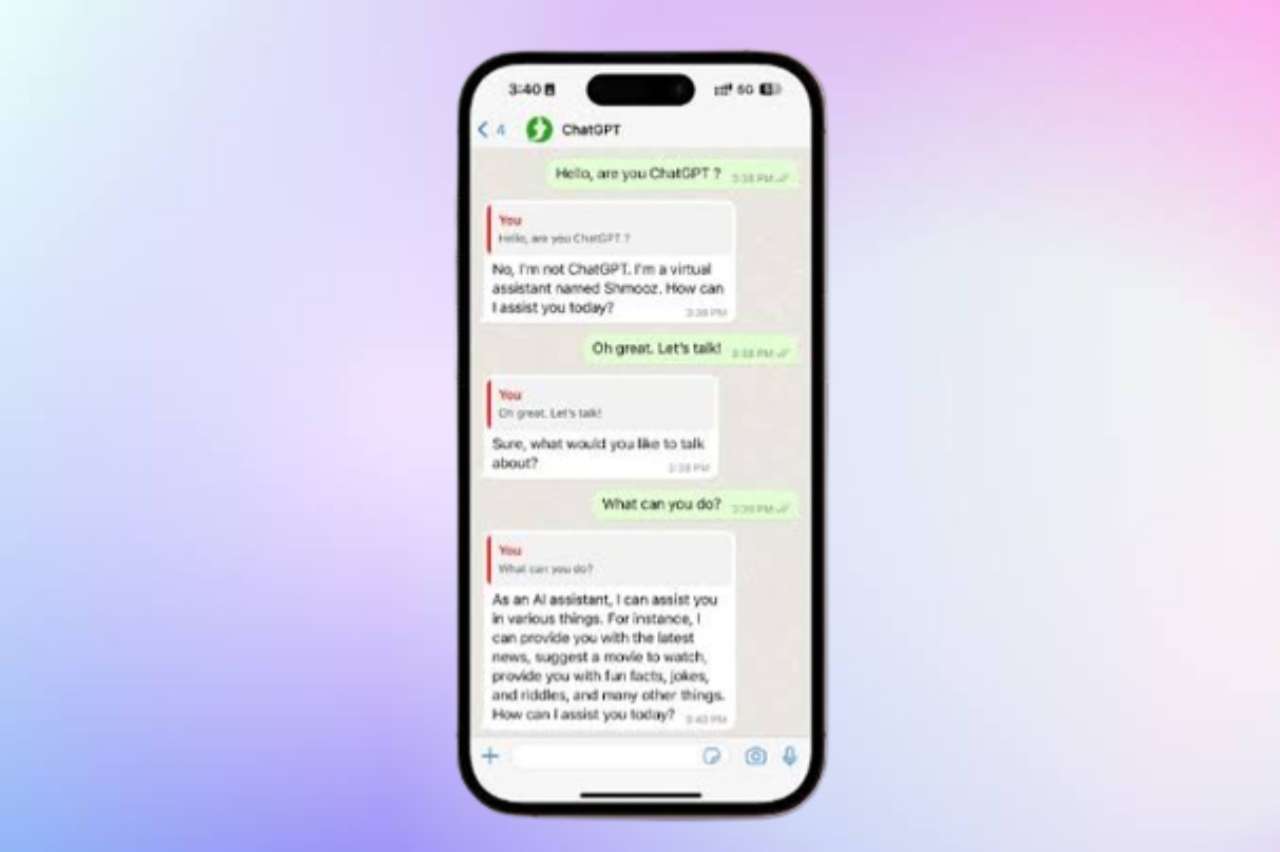
ChatGPT needs no introduction and it's probably everywhere. And with the recent advancements, one can use ChatGPT on WhatsApp as well. Let's see how you can use ChatGPT on WhatsApp.
Once you integrate ChatGPT with WhatsApp, this chatbot can answer all your chats. While there are many ways to use ChatGPT on WhatsApp, we opt for the Shmooz app. Which we think is the best way.
Table of Contents
How to Use ChatGPT on WhatsApp with Shmooz
Shmooz AI is pretty popular among netizens, it usually acts as a bridge between ChatGPT and WhatsApp. And the UI is pretty simple to operate! Here's how you can use ChatGPT on WhatsApp with the help of Shmooz.
Here's a simple guide to use ChatGPT on WhatsApp,
- Step-01: Firstly, open the web browser in your mobile (both Android and iPhone mobiles can be used). Then visit the official website of Shmooz.
- Step-02: There you will see a button called 'Start Shmoozing'. Once you click on this your WhatsApp will be opened automatically.
- Step-03: Then, at the bottom of the screen, there will be an option called 'Continue to chat'. After tapping that you will be taken to the chats section right after.
- Step-04: According to your chat, the chatbot will generate a message. Now all you have to do is press the 'send' button! See, it's super easy.
So yes, that would be all. Now you can use Shmooz AI just like you would use ChatGPT on WhatsApp.
Also,Read - How to Use ChatGPT on Android and iOS Devices for Free
Things to Know When You Use ChatGPT on WhatsApp
While this process is quite simple, there are still some things that you should know when you use ChatGPT on WhatsApp.
- As mentioned before, Shmooz is basically another AI chatbot that can be found online. Which means this is not an application that was released by OpenAI itself.
- You cannot use another API. Yes, API is one of the ways that you can use ChatGPT on WhatsApp. However since Shmooz AI is basically a competitor, it does not allow you to do that. But it's totally fine because using Shmooz is much easier than using an API.
- Shmooz AI is not completely free! Yes, as disappointing as it is, this chatbot isn't completely free. But you have the chance to try it out before going for the paid subscriptions. Only the first 20 messages of Shmooz will be free.
- The paid version starts at the price of $9.99 per month. With this you can have unlimited access to this AI chatbot.
Conclusion
While there are many ways to use ChatGPT on WhatsApp, using an application like Shmooz is much faster and less complicated. Besides, even if you're planning on using a different application, it would probably be designed by another developer, unless you're one yourself.
So this is definitely a safer and simple way to use ChatGPT on WhatsApp. If you're still doubtful, remember, you have 20 messages for free! So it's worth a try. Because ChatGPT is definitely going to be essential in our future.

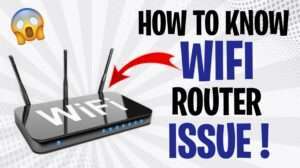

sanal sunucu al