
Did someone hack your Facebook account? Don't panic! Recovering a hacked Facebook account is tricky. Getting hacked is most common these days. Hacking is mostly done by known people to keep an eye on you and also to stalk what you actually do on social media. They might be your ex, your foe or some unknown person. Doesn't matter who they actually are. Facebook has provided many ways to recover hacked accounts. In this post I'll let you know a few ways to recover your Hacked Facebook account.
Table of Contents
4 Ways to Recover your Hacked Facebook Account
You can easily recover your Facebook account whether you forget your password or your Facebook account has been hacked. Majority of Facebook's automated account recovery options depend on the manually entered information and it gets validated when you set up your account. If you never completed the information or if it is outdated, chances are very less to regain access to your account.
Facebook account recovery is a little bit tricky, especially when you have not set up any backup recovery options. Remember that many of the options mentioned below take time and have some patience. Most of the people successfully recovered their hacked Facebook accounts by following the below mentioned ways.
1. Check whether you're logged into Facebook
Prior to recovering your account, check whether you are still logged into Facebook on any other devices. This might be some other browser or browser profile on your PC, or a mobile browser, your Facebook Android or iOS app.
If you still have access to Facebook anywhere, you can easily recover your Facebook password without any confirmation reset code. Though all you actually do is create a new password.Now consider setting up two-factor authentication on Facebook.
If you already set up two-factor authentication and have lost access to the code generator, here's how to regain your Facebook login.
2. Go to Default Facebook Account Recovery Options
If you aren't logged into Facebook on any other devices proceed with the recovery options. If possible, try using the internet connection on the computer or phone from which you have previously logged into your Facebook account. By chance Facebook recognizes that network and device, you can easily reset your password without any additional verification. But first, all you need is to identify your account.
Option 1: Recover Your Hacked Facebook Account From Its Profile Page
If you have access to any friend's or family member's Facebook account, you can access the profile page of your account. In that way your Facebook friends can use this option. Remember that it requires logging out of the other account.
To proceed with this option, you must find your profile on your friend's Facebook friend list. In your friend's Facebook Account. click on the dotted lines, below your profile image. Now go to the "Find Support or Report Profile" option. In the further menu, select the option, "in this case I Can't Access My Account".
Now the final step is select "Recover this account" and click Done, this will log out the currently using account to start the account recovery. By this method you can Reset Your Password and the account gets recovered. Account recovery will be based on the contact data which you have added to your account.
Option 2: Find and Recover Your Hacked Facebook Account With Contact Details
If you still don't have access to Facebook at all or decide not to log out your other account, open a new browser profile,i.e; a guest profile, and head towards the Facebook recovery page. Enter your previously added email address or phone number to your Facebook account. If it doesn't work out, you can also use your Facebook username.
Once you are done identifying your account, you will see a summary of your profile. Before you proceed, check it carefully if this really is your account and if you have access to the email address or phone number listed. Then you will be able to choose between email or phone recovery.
If everything goes well with the contact details, Facebook will have a file for you. However, click Continue to get a security code from Facebook. Retrieve the given code from your email or phone. Enter it and rejoice. Now you can have your recovered Facebook account. Set a strongly recommended new password so that it gets hard to hack it again.
3. Change Contact Details
If you have lost access to the previously given email address and phone number, it is completely impossible to recover a Facebook account using the options above. In this case, Facebook allows you to enter a new email address or phone number, which can be helpful to contact you about recovering your account.
To proceed, click on the link No longer have access to these? present in the bottom-left of the reset password page. Facebook will ask you for a new email address or phone number, so that it can make a call or mail you to help you recover your account. Click Continue to proceed. Wait until Facebook verifies your identity.
4. Check whether your Facebook Account Was Hacked to Send Spam
In the case that your account was hacked and is posting spam while you have no longer access to it, you must report your Facebook account as compromised. This will go with a similar process as discussed above. While you have to use the same information to identify your account. In the further step, you will be able to use either a current or old Facebook password to recover your account.
lf a hacker changed your password, then this will be useful. But it also might be useless if you forget your new password. You will find more security-related tips on the Account Security page in the Facebook Help Center.
End Note
Without being panicked, you can definitely recover your Hacked Facebook Account. Go through the above post and observe the mentioned ways keenly to recover your Hacked Facebook Account. Even if you forget your password you can recover it easily.


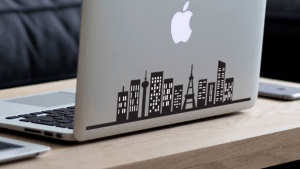
Hack to manirul idd