
With more than 2 billion users worldwide, WhatsApp is now at the hearts of everybody’s phone. From chatting with lovers, to group talks, to video calls, even official communication, life without WhatsApp seems incomplete. However, we all had experienced that movement when we received a notification, and by the time we opened the chat, the message was already gone. There is just one thing left – deleted message. We are left with nothing but to play Sherlock Holmes.
Surprisingly, you wouldn’t have to regret had to be a little more vigilant before hitting that delete button or simply had this fantastic app on your phone. This app, developed by Tenqube Inc., goes by the name Notisave, available on the play store for download on almost all android devices.
(Read - Remove Like Count From Instagram)
Table of Contents
About Notisave
Launched in September 2017, this android app has crossed over 10 million downloads and is already leading amongst its competitors. It can be quickly declared India’s no one notification saver, allowing you to read chats offline without leaving any “read” mark. With lucid UI and easy readability and manageability, this app promises an enhanced user experience. One of the best things about this app is the developer's attention towards users' concerns, which is evident from the frequent updates. As of the day of writing this article, this app was updated last time on 30 April 2021, which is just one month back.
About WhatsApp’s Delete Message Feature
A few years back, WhatsApp introduced the delete message feature as a part of its User Privacy Campaign. Anyone after sending a message can delete it within 7 minutes, using the ‘delete for everyone' feature, and the receiver will get only a notification of the deleted message.
How to Recover Deleted WhatsApp Messages Using Notisave App?
1. The very first thing that we all should do is to hit the play store using this link Notisave on play store. Please do it now, even take a breath later. We don’t know who might create one more suspense in your life while you are strolling through this blog article.
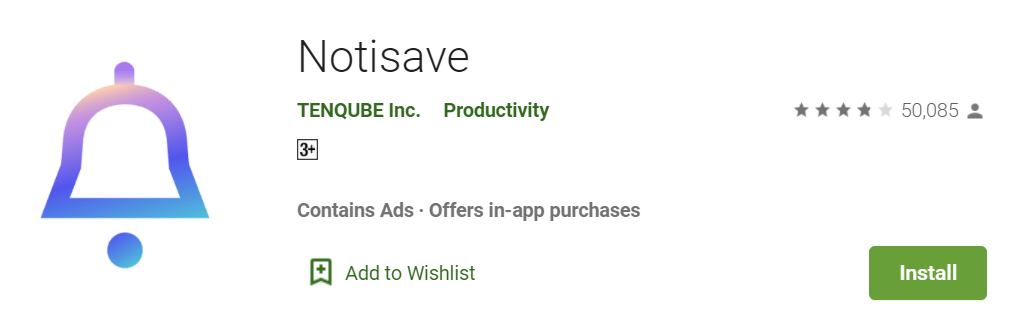
2. Once you have installed the app, proceed with providing all the necessary permission. Don’t be suspicious; it is a credible app and will ask only what’s essential. Moreover, this is not some other bogus app available on the play store whose only task is to throw ads on your face.
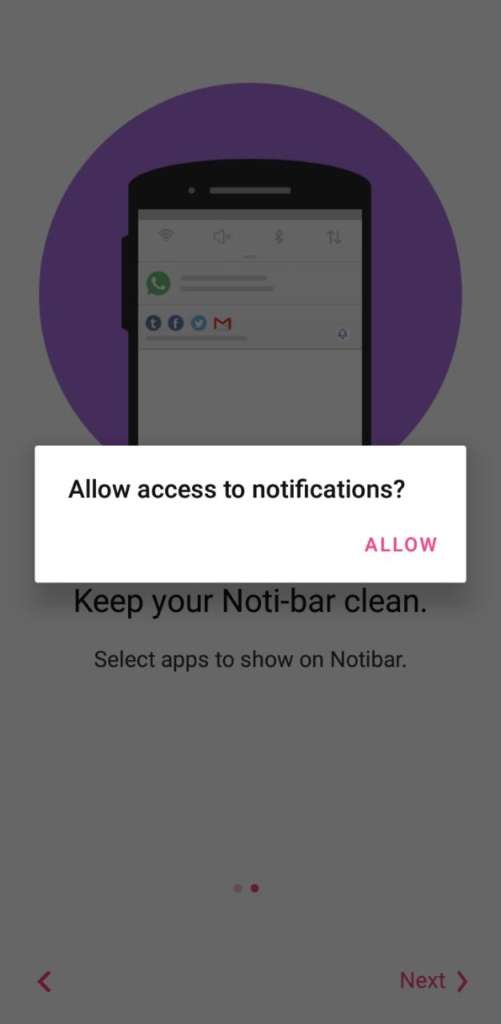
3. You will be asked to provide permission for autosave. This is necessary because other battery optimisations might stop your app from running in the background.
4. Once the set-up process is complete, CONGRATULATIONS; you have successfully deployed your agent, who will keep track of all notifications and the WhatsApp messages that you have received.
5. Relax. All set. Whenever you see a ‘deleted message’ in your inbox again, switch to this app, and you will find all those deleted messages waiting for you.
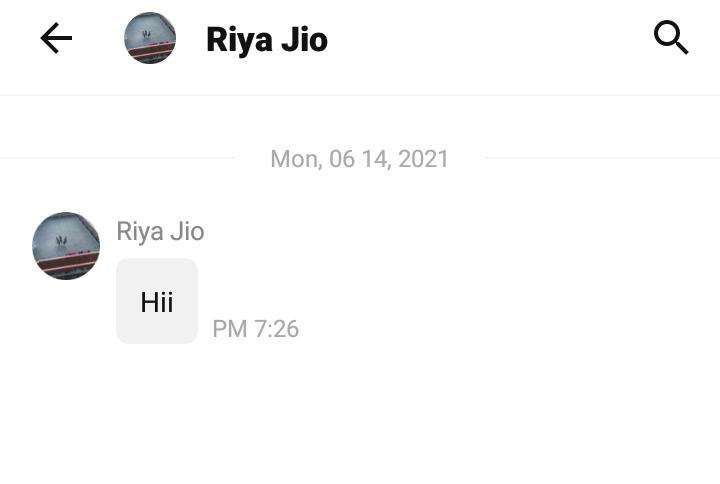
6. This app also allows you to read those notifications which you have removed from the notification bar indeliberately.
Main Features of Notisave App
This android app, please be noted that it is not available for iOS devices, autosaves all the notifications shown on the notification bar. You can also search for notifications from all the apps at once. Along with WhatsApp, this app supports other messengers also. It autosaves all new messages and WhatsApp status. This app also allows you to read messages privately without a blue tick and showing your status as offline on messengers.



Hiii
Munu ali
Hii
Hi
Hi
Wish to know how to retrieve all deleted messages on whatsapp
Kumar
Nitesh Kumar kunjam