
Is it necessary to save a mobile number to send messages on WhatsApp? Well, to make it easy it's good to save the mobile numbers but you can even send messages on WhatsApp without saving the mobile numbers. Be with us till the end to know how to Message on WhatsApp Without Saving the Mobile Number.
There's no person in today's world who doesn't use WhatsApp. Many times you get to message some persons whose numbers you don't want to save. If you don't know how to text Without Saving the number you might need to ask others or save the number instead. To avoid this, learn how to Message Without Saving mobile numbers on WhatsApp and get your work done in just a few seconds.
Table of Contents
Ways to Message on WhatsApp Without Saving Mobile Number
Here are 2 ways you can put forth a message on WhatsApp without saving someone's mobile number. Both the ways are mentioned here with stepwise guides. Hope these ways are gonna help you.
1. Using Web Browser
The first way you can opt is using the Web browser. To know how to message on WhatsApp without saving mobile number using Web browser follow the steps given below.
Step 1: Open Web Browser
Firstly, switch on your phone or computer and open the web browser on your device. Later in the Web search bar type the link: http://wa.me/91xxxxxxxxxx and then click enter. Here the xx after 91 indicates the phone number to whom you want to message.
Step 2: Click on Green Button
When you click enter the link gets opened. Now you will find two options selecting which you can either go to the WhatsApp screen or download it. You will find a green button there which says "continue chat". Just click on that green button.
Step 3: Type the Message and Send
When you click on the green button it will open the chat window of the number you have entered in the first step. Type any message you want to send and then click on the send option. That's it! This is how you can simply message to anyone without saving their number on WhatsApp using a Web browser.
2. Using Siri Shortcut
This way is exclusive for Apple users. Apple users have Siri to make their work easy. You can text anyone on WhatsApp using a siri shortcut. Follow the below mentioned steps and send messages on WhatsApp without saving the mobile number using Siri Shortcut.
Step 1: Open Apple Shortcut App
Switch on your iPhone and then open the Apple Shortcut app on your device. There you will find an add Shortcut button and click on it. Now you have to install the WhatsApp to non contact Shortcut.
Step 2: Look for the Choose recipient pop up
Now when the non contact Shortcut is installed tap on it to get it into action. You will find a pop up saying choose recipient where you need to fill the number of the person you need to text.
Step 3: Enter the number
Now in the Choose recipient enter the number of the person you want to text Without Saving their number along with the country code. This lets you text the person whose number you have entered in the Choose recipient section. Type any message and just click on send option.
Wrapping up
Apart from these you can choose an alternative step where you can send the number to someone in your contact list and then click on it. This gives you an option to text or call the particular person. Even using this way you can send messages to someone without saving their mobile number on WhatsApp. But this might bother the other person hence go ahead with any of the two ways mentioned above.

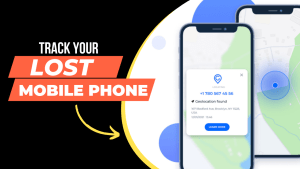

marwan
Yes
300