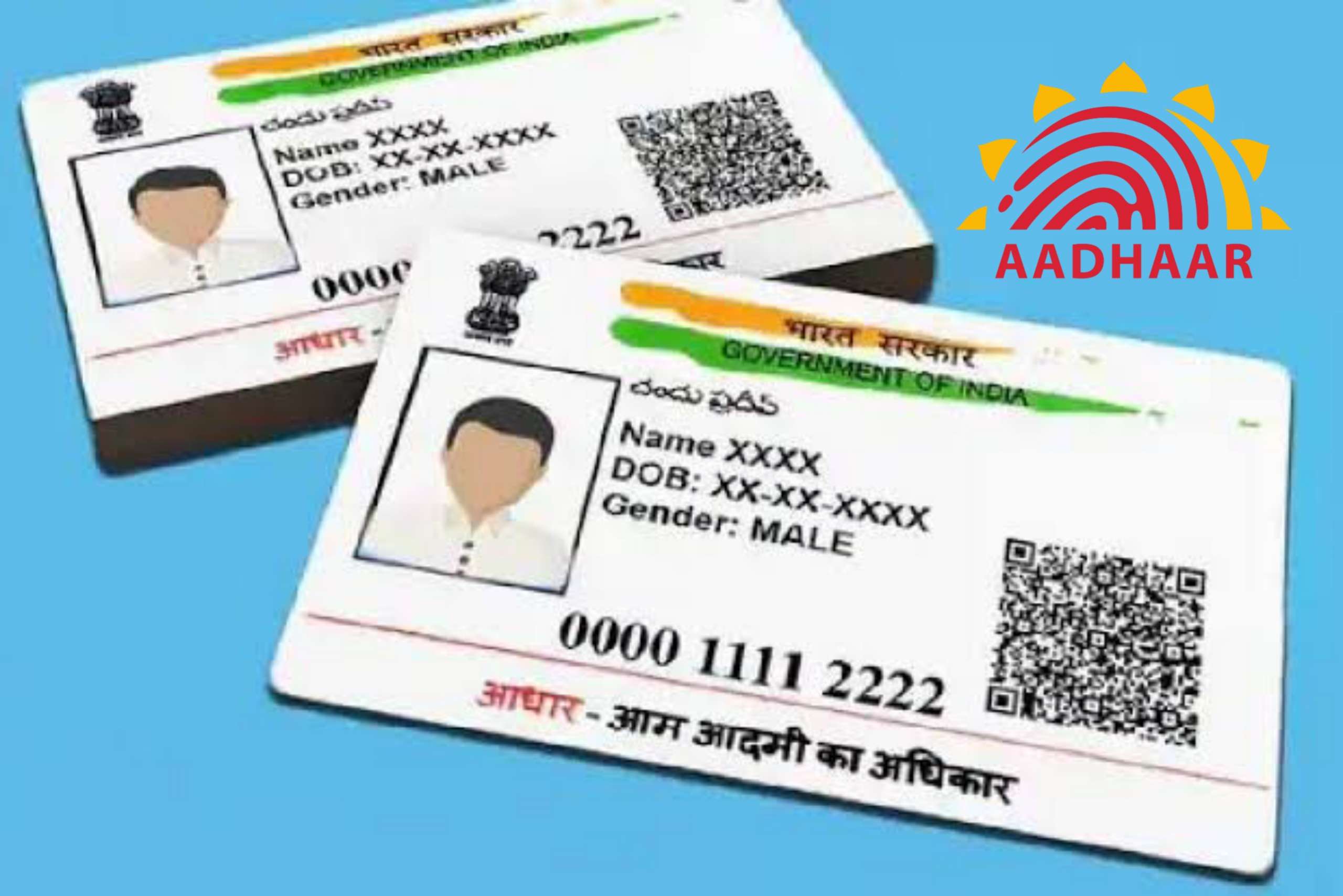
Every Indian citizen must apply for an Aadhaar, starting from a newborn to an older person. Most of the financial institutions view Aadhaar as a mandatory document. Usually, The Aadhaar is a 12-digit number for an individual identification issued by the UIDAI to all the residents of India. Every individual from a newborn to a senior citizen, must apply for Aadhaar and it is mandatory.
Aadhar has become an extremely important document for most of the financial institutions. It is quite uneasy that your Aadhaar data must be accurate and up-to-date at all times. To get access to the Aadhar services, you must require an Aadhaar-registered contact number.
As per a tweet from UIDAI, Date of Birth (DOB) Proof is an important document which has your true date of birth details in it. You can make use of any of these documents to update or make changes on your Date of Birth in the Aadhaar.
Also,Read - Aadhaar Card Photo Change: Don’t Like Your Photo On Aadhaar Card?
Here are a few steps to update or change your Date of Birth in Aadhar.
- Step 1: Go to the website; https://myaadhaar.uidai.gov.in/
- Step 2: In that website, tap on the login option.
- Step 3: Enter your Aadhaar number, then you will get a captcha code, type it and click on the option Send OTP. A one-time password (OTP) will be generated and sent to you on your currently registered mobile number.
- Step 4: Enter that One type password and click on the Login option. Never forget that OTP is valid for only 10 minutes. Once you're logged in, on the homepage you will get access for various services. Then, Select the option Update Aadhaar online to update your date of birth.
- Step 5: Tap on the Proceed option and select the correct date of birth. The correction of your Date of Birth may require a scanned copy of the original supporting document. Always make sure that the supporting document has spellings and is valid.
- Step 6: Upload the scan copies of the required documents and make a payment. You can either make the payment through any modes, like credit/debit card or net banking. This amount cannot be refunded.
As per the website of UIDAI, usually the update request will be done within 30 days with 90% service standards. You can also check the status of your request processing by visiting on the website "my aadhaar.uidai.gov.in."


Leave a Reply