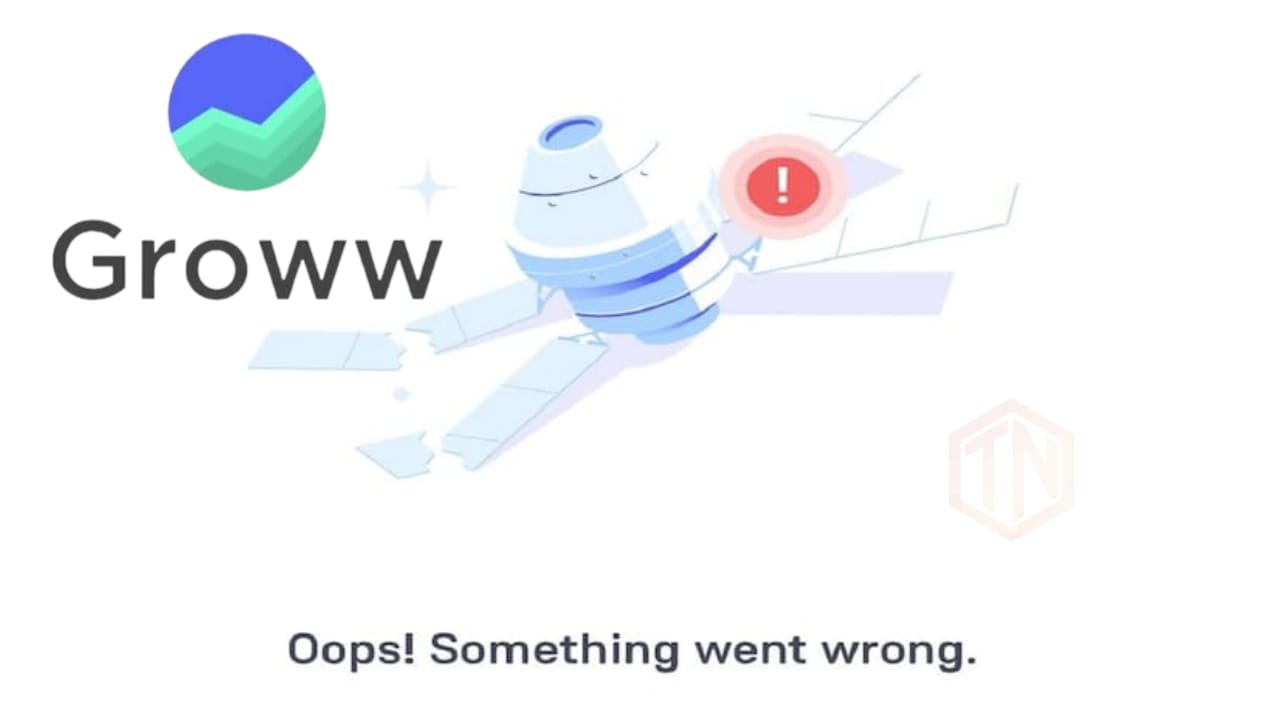
On January 23, 2024, users are facing a technical issue of “Groww app something went wrong” that prevented them from logging in and carrying out trades, resulting in losses. The app was down for approximately an hour before the issue was resolved. Several users took to social media platforms to express their frustration and demand compensation for their losses.
Groww responded to the issue by acknowledging the inconvenience and assuring users that their team was addressing the technical issue and working to resolve it promptly. The company also apologized for the inconvenience and expressed their gratitude to the users for their patience.
Table of Contents
Stepwise Guide to fix “Groww App something went wrong” error
The Groww app has gained widespread popularity among individuals seeking seamless investment in mutual funds and stocks. Despite the groww’s app popularity, like any technology, it is susceptible to glitches and issues leading to instance where somethings might went wrong. To address such concerns, users are recommended to follow these steps to troubleshoot and resolve the issue with groww App Something Went Wrong.
1. Check Internet Connection
Ensure that you have a stable internet connection. You can try turning off and on your Wi-Fi or mobile data, and check if other apps or websites are loading properly.
2. Restart the App
Close the Groww app by swiping it away in your recent apps menu or using the app manager. Open the app again and observe if the issue persists.
03. Update the App
Visit the Google Play Store (Android) or App Store (iOS), search for "Groww," and check if there's an update available. Fix the bugs and improve the performance by updating the application.
4. Clear Cache
Android Device
- Open the “Settings” on your Android device.
- Scroll down and select “Apps” or “Applications,” depending on your device.
- Look for “Groww” in the list of installed apps.
- Inside the Groww app settings, select “Storage.”
- Scroll until you find the options like “Clear Cache” or “Clear Storage”. Clear the cached data by selecting the above option.
On iOS, clearing the cache is a bit different:
- Press and hold the Groww app icon on your iOS device.
- When the icons start to jiggle, tap the “X” on the Groww app icon to uninstall it.
- Go to the App Store, search for “Groww,” and reinstall the app.
This process on iOS achieves a similar result by removing the app and then reinstalling it, effectively clearing the cache in the process.
5. Restart Your Device
Turn off your device, wait for about 10 seconds, and then turn it back on. This can refresh the device's system and resolve temporary glitches affecting the app.
6. Check for Server Status
Visit Groww's official website or check their social media channels for any announcements regarding server issues or maintenance. This information can help you understand if the problem is widespread.
7. Contact Support
If the issue persists, reach out to Groww's customer support. You can find contact information on their website or within the app. Provide details about the problem you're facing for more personalized assistance.
8. Reinstall the App
Uninstall the Groww app from your device, restart your device, and then reinstall the app from the Google Play Store or App Store. This ensures you have a fresh installation that may resolve any persistent issues.
Last Words
While technical glitches can be frustrating, Groww users are advised to remain calm and follow these step-by-step solutions. The Groww team is actively working to address any ongoing server issues. In the event that these troubleshooting steps prove ineffective, customer support stands ready to assist, ensuring a seamless investment experience for all users. Groww team has instructed the users to follow the above steps if they encounter “Groww app something went wrong” error.



Leave a Reply