
An Apple developer session recently offered a fascinating glimpse into the future of user interaction with Apple's highly anticipated Apple Vision Pro headset. With a strong focus on intuitive and immersive controls, Apple aims to revolutionize the way users engage with their virtual environment. In this article, we will delve into the details of Apple's Vision Pro keyboard and explore other groundbreaking control methods available to users.
Table of Contents
Enhanced Interaction through Direct Touch and Voice Input
Apple's Vision Pro keyboard is designed to enhance the physical interaction aspect of their devices. With its advanced features and ergonomic design, the Apple Vision Pro keyboard offers a seamless typing experience, allowing users to input text quickly and accurately. The keyboard integrates smoothly with Apple's devices, providing a tactile feedback that many users find satisfying. Whether it's typing long documents, coding, or simply browsing the web, the Apple Vision Pro keyboard is a valuable accessory for those who prefer the convenience and precision of physical keyboards.
Intuitive Proximity Cues for Enhanced Typing Experience
Furthermore, Apple's Vision Pro keyboard takes advantage of intuitive proximity cues to enhance the user's typing experience. Apple's Vision Pro keyboard enhances the typing experience with intuitive cues. When hovering above the keyboard, buttons display a subtle hover state, intensifying as the finger approaches. This visual guide aids precise navigation towards desired keys. Upon contact, the keyboard swiftly responds with state change and spatial sound effects, confirming each key press. This combination of visual and auditory cues adds an extra layer of responsiveness and interactivity to Apple's Vision Pro keyboard, ensuring a satisfying and immersive typing experience for users.
Seamless Voice Interactions and Direct Touch Interaction
Apple's Vision Pro keyboard extends its capabilities beyond traditional typing. With voice input capabilities, users can activate the "Speak to Search" feature by focusing on the microphone icon in the search field. The Apple Vision Pro headset utilizes its six built-in microphones to capture and process audio data, enabling seamless voice interactions.
Additionally, the Apple Vision Pro introduces direct touch interaction, allowing users to tap, scroll, and interact with system elements as if using a touchscreen. Apple showcased the remarkable ability to draw in mid-air by making a pen motion, using the Markup feature to create words and even intricate shapes like a heart. The Apple Vision Pro keyboard empowers users to explore new ways of interacting with their devices, offering a diverse and immersive user experience.
Final Words
As we delve deeper into Apple's Vision Pro headset, specifically exploring its compatibility with motion controllers from other manufacturers, the transformative potential of this device in revolutionizing virtual reality interaction becomes increasingly apparent. Apple's Vision Pro keyboard, along with its innovative control methods, serves as a testament to the company's unwavering commitment to elevating user experiences. The imminent official release of the Apple Vision Pro headset stirs up excitement, as developers and users alike anticipate the groundbreaking opportunities it will bring.


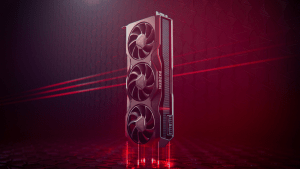
Leave a Reply