
Aadhaar is a unique identification number retained by every Indian citizen. Updating the Aadhaar from time to time is a must and should. This article particularly highlights how you can change or update the photo on your Aadhaar card.
According to UIDAI, a photograph should be provided before applying for an Aadhaar Card. You can update or change your Aadhaar card photo via offline way by visiting the nearest Aadhaar Enrolment Centre.
Steps to Update Aadhaar Card Photo
When you visit the nearest Aadhaar Enrolment Centre, you need to follow the steps provided below for a successful updation of your Aadhaar card photo.
Step 1: Find and visit your nearest Aadhaar Enrolment Centre.
Step 2: Collect and fill out an Aadhaar enrolment form with the relevant details. You get that form from the executive or else download it yourself by visiting UIDAI's official website.
Step 3: Provide the form and your biometric details to the executive. You may pay a fee of ₹100 to update the Biometrics details on your Aadhaar.
Step 4: A new photo will be taken by the executive to process your request.
Step 5: An acknowledgement slip will be provided with an Update Request Number (URN) mentioned on it, via which you can check the status of your request.
No documents are required to update the photograph on the Aadhaar Card. The photo updating request may take up to 90 days to be processed.
To check any updates related to the Aadhaar, you can check on the My Aadhaar section on UIDAI's main website. You can download an e-Aadhaar from the same site.
The Aadhaar card is an identity document provided by the Unique Identification Authority of India to the citizens of India and resident foreign nationals who have spent over 182 days in twelve months. Let's take a part in maintaining the integrity of Aadhaar!


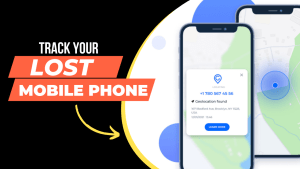
Leave a Reply