
WhatsApp is the most widely used social media platform these days. It shows your last seen i.e, the last time when you are online and some may be disliking this feature and may be in search of escaping from this. If you are among those people and came here to learn how to freeze last seen on WhatsApp then you're most welcome.
You may feel uncomfortable to let others know your last seen and sometimes it may not be possible to reply to your friends instantly and this may create a misunderstanding between your loved ones thinking that you are ignoring them.
To get rid of all these unnecessary headaches we have created this post to provide you a guide on how to freeze last seen on WhatsApp. So without making you wait more let's begin with the steps.
How to Freeze Last Seen on WhatsApp
To Freeze Last Seen on WhatsApp follow the below provided steps which are very simple. Let's begin!
Before you Freeze your last seen you should be aware that you will also not be able to see others last seen I.e, if you hide your last seen from some selected contacts then you will also be not able to see last seen of those selected contacts.
However you can use a basic trick which is nothing but change your last seen privacy to everyone and then immediately switch it to nobody again.
Let's go ahead with the following steps!
01 Navigate to WhatsApp Settings
- First of all, open your WhatsApp.
- Near the search bar at the top you will find three dots.
- Click it and now it opens you multiple tabs in which at the end you will find settings.
- Tap on settings and here you reach the next page in which you will find "Account" below your profile. Click it.
- Here is your first step. Let's head on to the next step.
02 Click on "Privacy"
- After tapping the account option it will open your account settings.
- Here you can change your privacy and security settings and even your phone number or you can delete your account.
- In this settings page tap on the privacy location at the very first position.
- This is the place where last seen settings are present.
- Here ends our second step. It's time to move forward.
- Read - How to Know Who Visited Your Profile on WhatsApp
03 Click on Last Seen
- After you have clicked on the privacy option you will now enter into the privacy settings.
- Here you will find a lot of privacy features among which last seen is the one.
- Here you will be able to see last seen, profile photo, about, groups and status.
- As you want to Freeze your last seen, select the option displaying last seen.
- Next let's look at what to do in our next step.
04 Change Last Seen to Nobody
- Now here is our last step on your privacy settings tap on last seen.
- It will open three options for you that are Everyone, My contacts and Nobody.
- If you click on everyone then including your contacts everyone will be able to see your last seen.
- If you click on My contacts then only your contacts will be able to see your last seen.
- And if you click on Nobody then no one from your contacts or any other member can't see your last seen.
- Now, you have to tap on Nobody so that your last seen freezes on your WhatsApp.
Here complete all the steps following which you can freeze last seen on WhatsApp. The same steps can be followed to freeze last seen on WhatsApp on iPhone too.
Frequently Asked Questions
Here are some FAQs related to freezing your WhatsApp last seen.
01 Is it Possible to Show a Fake Last Seen on WhatsApp?
Ans. Yes, WhatsApp's "Last Seen" feature might be inaccurate.The "Last Seen" feature is often misleading since WhatsApp may still be operating in the background even after you've quit it.
To avoid this from occurring, force shut WhatsApp after quitting it.Forcing WhatsApp to close will ensure that your "Last Seen" status is always correct.
02. How do I Appear Offline When I'm Online on WhatsApp?
Ans. Follow the below steps to appear offline when you are online.
- Open WhatsApp and navigate to the Settings tab, which is situated in the bottom right hand corner.
- Then navigate to Chat Settings/Privacy > Advanced.
- To deactivate the programme timestamps, toggle the Last Seen Timestamp option to OFF and then pick Nobody.
- You will be able to continue in "offline" mode using this strategy.
03 Can I Freeze my WhatsApp Last Seen?
Ans. Yes you can easily Freeze your last seen in your WhatsApp above we have provided a detailed guide to follow to Freeze your last seen on your WhatsApp.
Wrapping Up
We hope our post on how to free last seen on WhatsApp was useful to you. Now you can get rid of all the unwanted issues which occurred with this last scene.
As the steps are simple you can easily adopt these and get your work done. If you have any queries you can drop them in our comment box we will reach them as soon as possible. Stay tuned with us to get more similar posts and further updates.
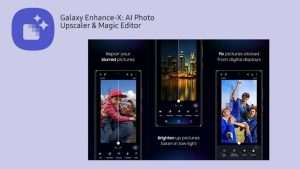


Hello
Najan