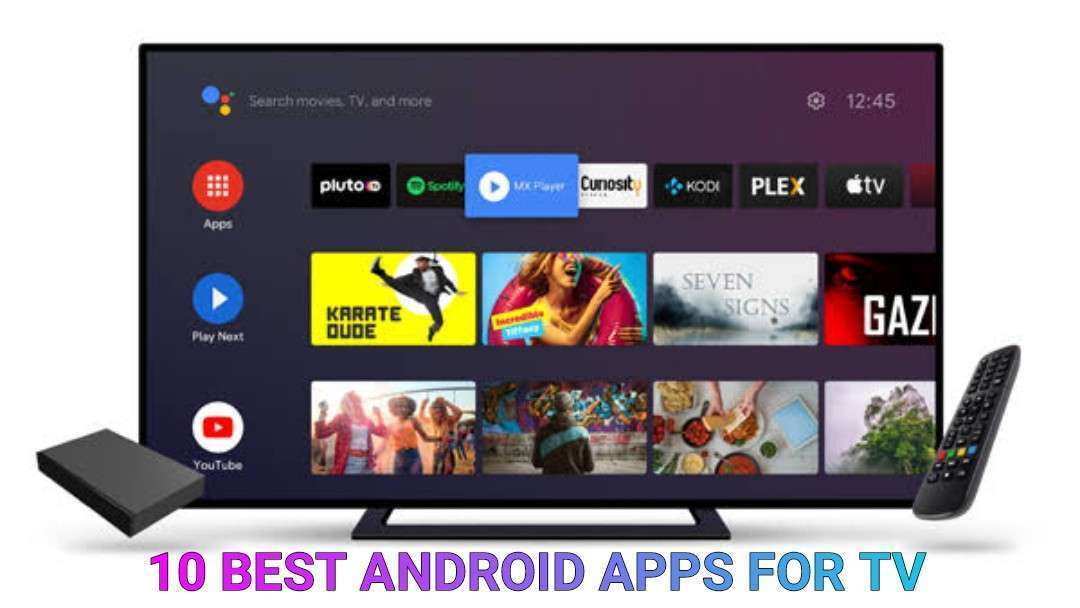
Got your favourite Android TV, but still, you're not satisfied with the pre-installed apps? These apps come along with the android operating system, making them the default apps. Got thought of having every app you work on a smartphone? The answer may be, No! Not every application you use on your smartphone is available on Android TV!
Don't let your mood down, we're here to showcase to you the best apps for Android TV, you must use to lift your mood! Let's dive deep into the article to know the wide range of apps supporting the Android operating system.
Table of Contents
List of Android TV Apps
Let us know the functionality and description of the apps used in Android TV.
01. SlingTV
Getting live shows on Android TV along with a full pack of entertainment using apps, wouldn't be the best thing ever without any cable TV connections.
SlingTV is the first app-based TV service that enables online streaming of live TV and on-demand content. Live performances can be streamed at home or on the move! You may select the TV options that work well for you while using the app, including Channel Add-ons, Premium Add-ons, DVR Plus, and more.
You can download the app for free, but you need to pay for further proceedings.
02. Netflix
Who needs an introduction for this masterpiece? Let's run down some impactful sentences about Netflix. Not only on smartphones, but you can also now use Netflix on your Android Smart TV. It just needs subscriptions to unlock a whole new world for yourself to get a dive-in into the content. You can also download the shows for offline jam.
Few applications charge differently concerning the device but here it has a fixed monthly fee to pay to unlock all the content. It may range from ₹149 to ₹649 per month. Also, being flexible, it allows you to cancel your subscription so easily in two simple clicks with zero cancellation fees.
03. Spotify
Indeed, Spotify has become the most-used music-listening platform across the world. This is a must-have app for those who are fond of music. You need to install the app from the store of your respective device. Next, sign up with your email or mobile number to enjoy seamless music on your device.
Still, it may be interrupted with short ad breaks, to break it down you can sign up for a premium account that comes with unstoppable music play and a few countable downloads for offline jam. There are many different premium plans that you can access.
04. YouTube TV
YouTube now accesses live TV from well-known broadcasts and cable networks with YouTube TV. Enjoy live local and national sporting events and must-see programmes as soon as they air. You can access several live channels, sports, and other content with a YouTube TV subscription.
It's one of the best ways to get all your favourite cable TV channels even if your TV doesn't have a cable TV connection. However, keep in mind that for the time being, YouTube TV is only accessible in the US. So, if you're from another country, you won't be able to subscribe to it or access its content.
05. Google Drive
Google Drive is the best option if you want to use your Android TV device to access files from your PC. Unfortunately, Google Play Store for Android TV does not provide Google Drive. So, the only way to get it on your device is by sideloading the app.
Note: Before attempting to install the app's APK file, make sure X-plore File Manager is already set up on your device.
06. Google Chrome
Android TV devices don't come with Google Chrome pre-installed. The app doesn't have an Android TV version, either.
Chrome doesn't need to be sideloaded, although there isn't a store version. Your Android TV box will be identified as a supported device if you navigate the Google Play Store's webpage for Chrome.
07. VLC
With good reason, VLC media player is one of the most widely used apps for playing videos. The programme can watch videos encoded in a broad range of codecs and supports practically any file type. Even the videos that employ the HEVC H.265 format can readily be decoded by VLC. Your media automatically categorised into Video, Audio, and other categories by the VLC programme. Additionally, you may customise features like hardware acceleration and more through the app's settings.
VLC is pre-installed on Android TV boxes like the Mi Box. It is also readily installable because it is accessible through the Play Store for Android TV. The user-friendly design and stability that VLC provides, when combined, make it clear why VLC is so popular.
08. Kodi
One may argue that Kodi is a better option than Plex if you don't have any digital material of your own.
There are several add-ons available for the app that may provide users access to on-demand entertainment, live TV, weather updates, the news, productivity tools, and much more.
09. Send Files to TV
The user-friendly simple android application connects your Android smart TV, mobile devices and your PC. With wireless transmission, sending any files to the TV app makes things simple, faster and easier. All you need to do is install the app on both your TV and smartphone to share the files through the local network without any limitations.
This app is made available in the Google Play Store, Microsoft store, and on Apple devices, and the desktop app is still not available yet on apple devices.
10. Sideload Launcher
The Sideload Launcher is the most user-friendly. The Android TV version of the Google Play Store is a slimmed-down version of the one for smartphones. There are fewer options because certain apps are not Android TV compatible. However, since the operating system can run any Android app, sideloading applications on Android TV has become a common practice.
Also,Read - How to Uninstall Apps on Android TV
But there is a problem. The home screen or list of applications on your device will not display sideloaded apps. The Settings menu is the sole native method for getting to them, where you'll get a list of all your sideloaded applications when you launch it.
Verdict
Android TV has become quite accessible and affordable nowadays. The vibrant features of the device create a whole new environment, no matter what has been playing on the screen. Make it more graceful with a blast of entertainment by downloading the above-discussed apps and also managing your files on Android TV.
Still, stuck up somewhere? Don't forget to tell us in the comments section below and turn on notifications for more information and technology-related articles.

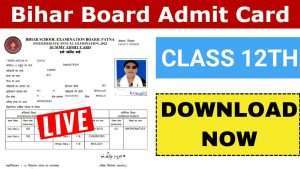

Leave a Reply