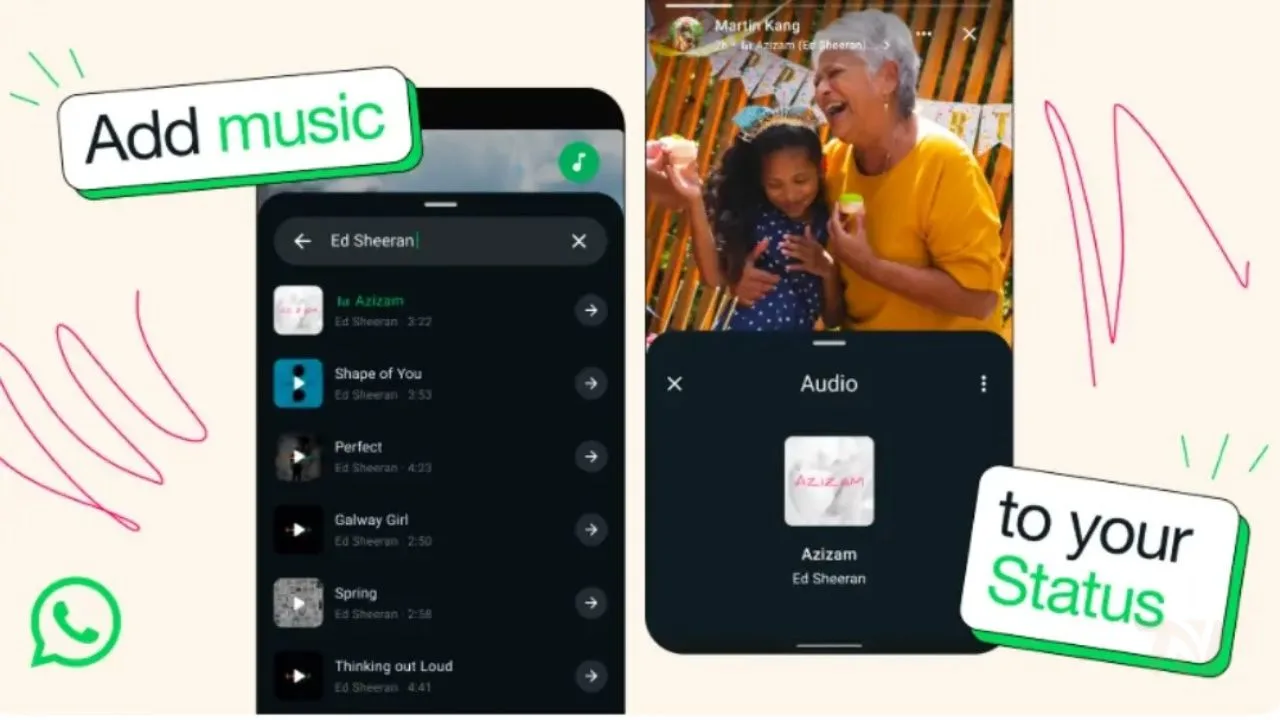
All those users who are struggling to put the trending music on WhatsApp status, like Instagram, then there is great news for them, that WhatsApp is introducing a new feature that lets users add music to their Status updates, like they were able to do it on social media platforms like Instagram and Facebook Stories. Users can now able to put the music or voice clips of 15 seconds long with photos and 60 seconds long with videos, which shows WhatsApp's commitment to its users to make it more creative.
Table of Contents
How to post your WhatsApp status and add background music: A step-by-step guide
Users who want to use these features then they must need to have the latest version of WhatsApp on their Android or Apple devices. Once done, proceed with the following steps:
1. Open WhatsApp status and go to the Updates tab.
2. Then tap on 'Add Status' to create a new status update.
3. Select a photo or video from your phone’s media gallery.
4. Tap on the music icon located at the top of the screen.
5. Select a local song from the list displayed, or browse your device to choose a specific audio file.
6. Use the slider tool to select the exact part of the song you want to include.
7. Click Done to return to the editing screen.
8. Users can also do it by adjusting privacy settings, adding text, stickers, or mentioning contacts if needed.
9. Then, finally, tap the green send button to publish your status with music.
Specifications
Music for status:- Users were able to add 15-second music clips to photos and up to 60 seconds for videos in their WhatsApp Status updates.
End-to-end encryption: As with all messages on WhatsApp, music-added Status updates are secured with end-to-end encryption.
24-hour limit: Statuses that contain music will disappear after 24 hours, just like regular updates.
Things to Remember
● This feature is gradually becoming available worldwide and may not be accessible on all devices yet.
● Recently, you can only add music files stored locally on your device, WhatsApp doesn’t provide a streaming music library.
● Music Status updates follow the same privacy rules as regular Statuses, users must need to check their WhatsApp privacy that who can see their status.



Leave a Reply