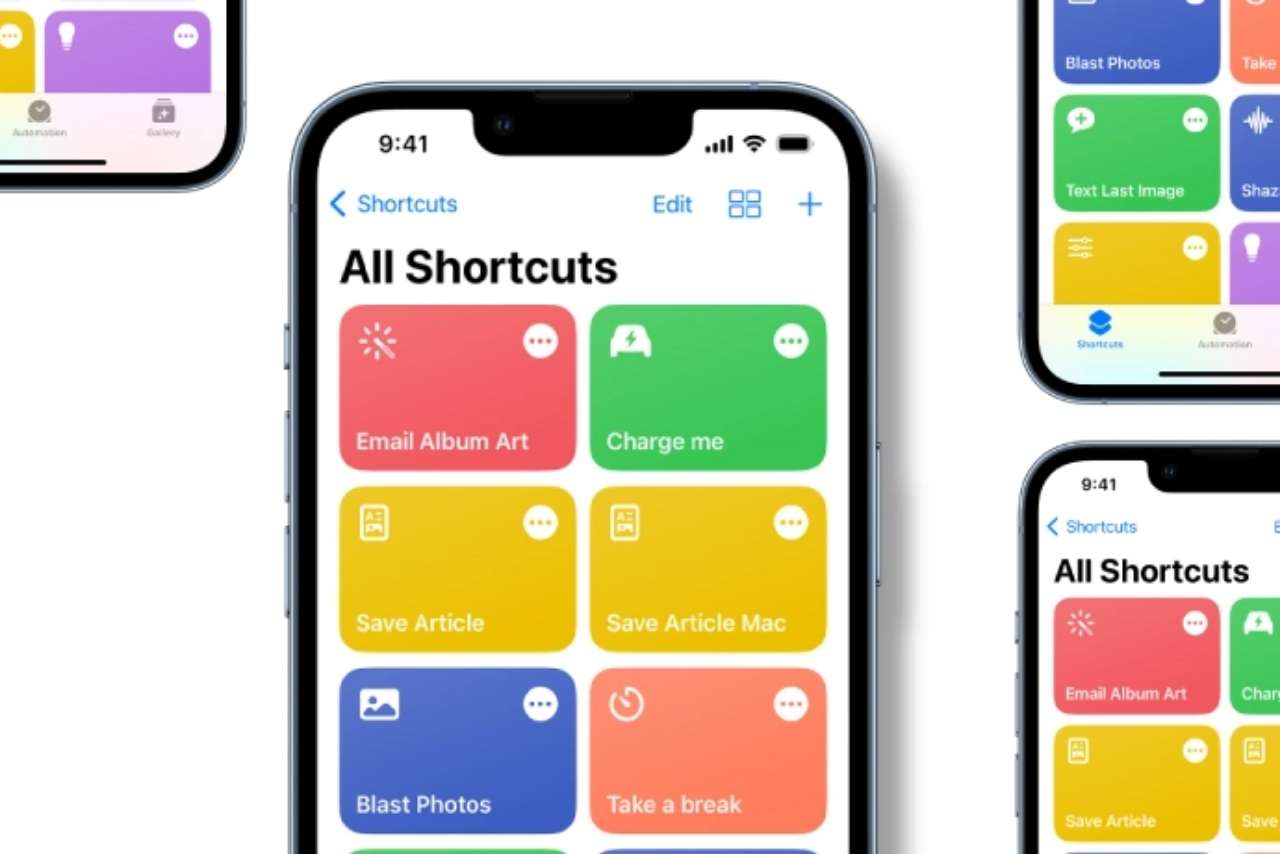
The Reel shortcut, otherwise known as the R shortcut, is an iPhone shortcut. It is used by iPhone users to download different types of media (videos and images) from social media platforms such as Instagram, Twitter, Facebook, YouTube and TikTok. Thus it allows you to access media in apps where it is not easily accessible. Though it is not available for download on the iOS 16, you can get acquire it on the iOS 13, iOS 14, and iOS 15
But, lately, iPhone users have reported that the R Download Shortcut is not working and that “something went wrong in the R Download shortcuts” especially on iPhones that run on iOS 15 and iOS 16.
So, in this article we will explore the R Download shortcut and how to fix the R download shortcut not working problem.
Table of Contents
Main Features Of R Download Shortcut
Though the concept of the R Download Shortcut seems just too good to be true, there are some additional perks of using the R Download Shortcut. Listed below are some of them.
Ability To Download Files For Free
The most-well known feature of the R Download shortcut is its ability to allow the user to download media from popular apps without any charge. Furthermore, the downloaded media is available in good quality, whether they are photos or videos.
Simple User Interface
The R Download shortcut has a simple and user-friendly interface that is very responsive to all users. This is especially easy for those who cloud with third-party applications.
Ad-Free
There are many applications and websites that allow both Android and iPhone users to download photos and videos off of popular social media apps. But almost all of them are plagued by pop up advertisements and links that take you to harmful websites. This is not an issue with R download shortcut as no ads appear while using this shortcut. It is also extremely safe and allows you to download media directly, without any interference.
Possible Causes for the R Download Shortcut Problem
Incorrect Shortcut Configuration
The R download shortcut may contain errors or be improperly configured, preventing it from running properly. In cases like this, the user is required to review and modify the shortcut to fix the issue.
Outdated iOS
Compatibility issues could arise if the iPhone is running on the latest iOS. In this case, the user should update their iPhone to the latest available iOS.
Insufficient Permission Access
If the user hasn't granted the necessary permissions to enact the R Download shortcut, the user would have trouble using it
Unstable Network
If the iPhone is not connected to a strong or stable network, the R Download shortcut may not work correctly. In times like these, either switch to a different Internet service or wait for your connection to get stronger.
Software Bugs
The R download shortcut may malfunction if there are software bugs or glitches in your device. The best possible solution to this is to either restart the iPhone or contact Apple support for assistance.
How To Fix The R Download Shortcut Not Working Problem?
One possible solution for the R Download shortcut not working problem is to delete the existing shortcut and to download it again. The instruction are as follows;
Step 01: Go to the Shortcuts option and long-press the R Download shortcut.
Step 02: Click the Delete option that appears on the Pop-up Menu. Press Confirm.
Step 03: Tap on this link on your Safari browser.
Step 04: Tap on the Get Shortcut option that appears.
Step 05: The R Download shortcut will automatically be added to your iPhone shortcuts.
You can also upgrade your R Download shortcut if deleting and re-downloading did not fix the issue. Here’s how to do so;
Step 01: Click on this link and select the suitable updated version of the R Download shortcut.
Step 02: Click the Download link and then tap on the Get Shortcut option
Step 03: The updated shortcut will install after you select the Skip Setup option
The R Download shortcut should now be working perfectly on your iPhone.
In conclusion, the solution to the R Download shortcut not working problem is fairly simple. But, if the issue persists, contact Apple support for further assistance. But, needless to say, the R download shortcut is a valuable addition to your iPhone and you should get the R Download shortcut not working problem fixed as soon as possible.
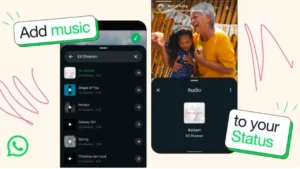


Leave a Reply