
On 15th April 2025, the best features for the family and friends on PhonePe have been launched on its app, that is UPI Circle. Through these features, any person from the family or friend can send money on behalf of their friend, family members, or any trusted individuals, even if their account hasn't been linked with the UPI.
In simple words user can create a small group with the help of UPI circle feature, where one trusted person can handle the payment of others. Perfect for families where one member manages finances for others, like parents, kids, or elders
As per the press release, which takes place on 15th April 2025, where company revealed that the UPI Circle feature is going to launch on the PhonePe app. With the new feature UPI Circle on PhonePe, users can quickly control payments by making a circle for their trusted contacts, friends, or family. With UPI Circle, users can create their own UPI ID even if they don’t have a bank account linked. Making safe digital payments to people with restricted access to traditional banking.
Table of Contents
What is UPI CIRCLE?
National Payments Corporation of India (NPCI) has developed a new feature that is called UPI Circle, through this feature, primary users can be able to give permission to any other users can make payments from their UPI account within the limits they have set.
To use the UPI circle feature, it is necessary that the primary user must need to have the account linked to the UPI that can control the payments and the permissions. Meanwhile secondary user is whom who doesn't have a bank account, but they can make the payment from the primary user's account.
How will it work on PhonePe?
Adding family or friends to your UPI Circle on PhonePe is as easy as scanning a QR code or entering a UPI ID. Payments can be made by the secondary user from the primary user’s account, with their permission. Meanwhile primary user must have full control over the circle, monitor all transactions, set spending limits, and revoke access whenever needed.
Through the UPI Circle on PhonePe, primary users can invite trusted family members or individuals to join their circle using a UPI ID or by scanning a QR code, allowing easy payment authorizations from any location. The primary user holds full authority over how the service is used. As per the press release, this allows users to review payment requests, monitor secondary user spending, securely access payment records, and remove access from their UPI Circle whenever required.
How to set up the UPI Circle feature in the PhonePe app
To start with UPI Circle, first you need to open the PhonePe app and then click on the UPI Circle option located on the Homepage.
After the secondary contact accepts your invitation, after the invite is accepted, they can use your account for payments, with the controls and limits you’ve set.
As per Sonika Chandra, the Chief Business Officer at PhonePe, this initiative marks a major step in making digital payments more accessible for the underbanked and beginners in digital transactions.
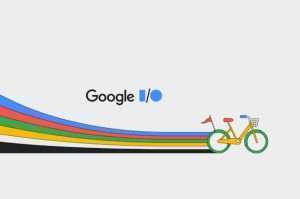


Leave a Reply