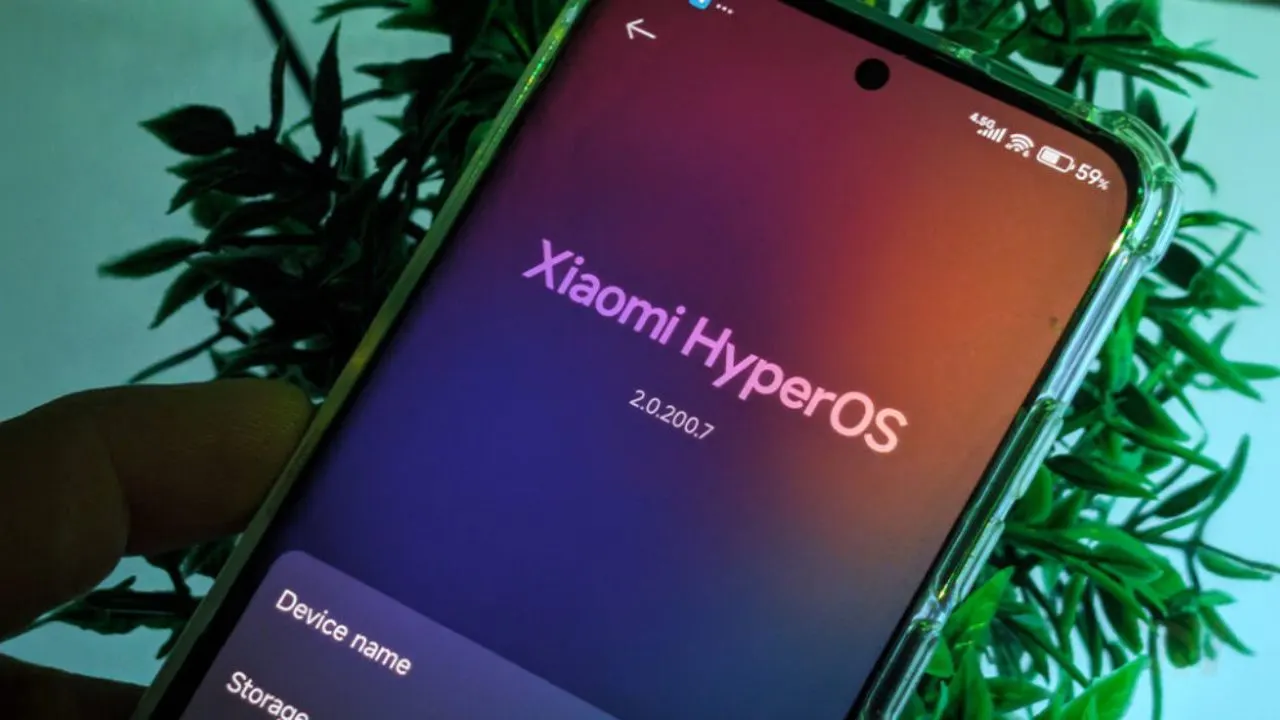
If you use a Xiaomi phone, then the HyperOS 2.2 update is a great opportunity for you to make your phone faster, prettier and smarter. In this update, you get a new lock screen design, smoother animations, Camera 6.0, battery saving features and better performance. This update was first received by some users in China and Europe, but now if you want, you can get it before everyone else.
Table of Contents
Ways To Get HyperOS 2.2 Early
If you want your phone to get this update before others, then you can do this in some easy ways. The first way is to change the region setting of your phone to “India” or “Argentina”. For this, you can change the location by going to Settings > Additional Settings > Region. Then go to System Updates and check, you should see the new update.
Manual update from ZIP file
If the update is not visible in your phone, then you can update manually by downloading the ZIP file of HyperOS 2.2 from Xiaomi website or trusted sites. For this, you have to go to Settings > About Phone > System Update > three dots > Choose Update Package and select the ZIP file.
Use the HyperOS Updater app
You can also get quick updates by downloading apps like “HyperOS Updater” or “MemeOS Enhancer” from the Play Store. These apps themselves tell you when a new update has arrived for your phone.
What to keep in mind before the update
When you are going to do this update, make sure that your battery is at least 50% charged, there is more than 5GB of free space in the phone, and you have backed up important data.



Leave a Reply