Are you bored with the same static home screen of your mobile? Do you want to make it look more good? If yes, this can be done by an application named Rolling Icon 3D Wallpaper Launcher.
So what is a Rolling Icon 3D Wallpaper Launcher? Does it really work? What functionalities does it have? How to use this? We got you covered on all these.
Firstly, before using the app, you should know about what it is and how it works.
Let’s get started….
Table of Contents
What is the Rolling Icon 3D Wallpaper Launcher App?
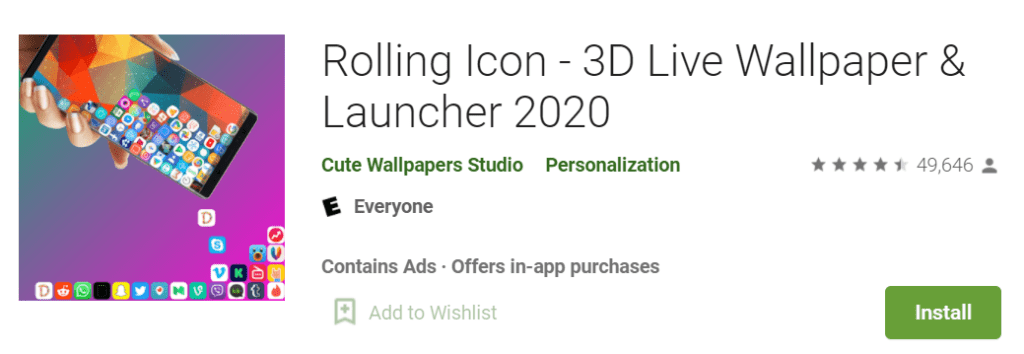
This is an android application developed by the Cute Wallpaper Studio, and was launched in 2020. If you are a physics freak, or someone who is bored with the regular wallpapers, then you can definitely have fun using this. The reason behind this is...Rolling Icon 3D Wallpaper Launcher works on the principle of Gravity.
As a human being you must have heard about Earth’s gravity and how it pulls everything towards it (ground). And this is what happens exactly here. The icons you select here will be dragged to the bottom of the screen whichever direction you tilt it.
To understand this better, let’s have a look over the features it offers.
Rolling Icon 3D Wallpaper Launcher Features
This is a power-packed application which offers extraordinary features as the developers claim. Here’s a list of them.
Gravity Gesture: Icons can roll to every position, as you tilt the mobile.
Personalization: The number, size of the icons can be selected by the users.
Live App Icon: This is the best part of this app, the icons you select will be just the same as the app icons that are on your normal home screen, which means you can open the apps with just a single click.
Cool Sparks: When you click on the icons sparks will appear on your screen with a big kaboom sound, and the app opens.
Background Customization: You can customize the background for this, as you like.
3d Effect: All the wallpapers offered are in 3 dimensions, and makes your screen more attractive.
- Read More - What is Sandes App How To Use It
Gravity Controller: This option is very rare in apps from this category. You can change the speed of the rolling or you can say that gravitational force can be optimised in this app to make it look more cool (you can have rolling icons in slow motion).
How to Download the Rolling Icon 3D Wallpaper Launcher App in 5 Easy Steps?
Having this app on your mobile is just a piece of cake. This is available on PlayStore. Here’s what to do.
Step-1: Unlock your device and visit the PlayStore.
Step-2: Go to the search bar and type ‘Rolling Icon 3D Wallpaper & Launcher 2020’.
Step-3: Now select the app and press the install button.
Step-4: Wait for the process to complete.
Step-5: And it’s done! Enjoy the app.
How to use the Rolling Icon 3D Wallpaper Launcher App?
Using this app is pretty easy as the UI is very neat. Here’s what to-do.
Step-1: Open the Rolling Icon 3D Wallpaper Launcher app after it is installed.
Step-2: Now allow all the permissions it asks, this is required to enjoy the proper functionality of the app.
Step-3: Now it’s time to select the number, size of icons to get displayed.
Step-4: Once this is done launch the app and test it by coming to your home screen.
Step-5: Try tilting your mobile in different directions and you can see the rolling icons already!
Similarly you can select the image you need and backgrounds too…! And it brings us to the end of our post.
What are you waiting for? Grab your mobile and change that old fashioned screen of yours to a live rolling rampage using this wonderful app.
Hope you liked this! If that's the case, feel free to give us a thumbs up and share this with your friends. This can be pretty useful especially if you have someone to play pranks and make them wonder what happened.



Jossaymo
Jossaymo@gmail.com