
Samsung has released the One UI 7 update for its popular smartphone Galaxy S21 FE in the US. This update is based on Android 15 and includes many new features, security improvements and design changes.
Galaxy S21 FE users will now be able to get a new and better experience in their phone. This update has been released in the US for now and is gradually being received by the rest of the users as well.
Table of Contents
What's new in One UI 7?
- New interface and design: In One UI 7, the interface of the smartphone has become cleaner and more user-friendly than before. Animations and transitions are smoother than before.
- AI features: Now your phone will automatically understand which app you use more and will optimize performance accordingly.
- Improved security: This update includes the April 2025 security patch, making your phone even more secure.
How to update?
If you are running Galaxy S21 FE, follow these simple steps to get the update:
1. Go to Settings
2. Select Software Update
3. Tap Download and Install
4. As soon as the update appears, download and install it.
Note, the update is around 3.5GB in size, so use Wi-Fi and have more than 50% battery on your phone.
What's next?
After the One UI 7 update, one last major Android update is expected to arrive for the Galaxy S21 FE. While this may be the last major update for S21, S21+, and S21 Ultra.
Samsung has once again proved that it keeps the trust of users by giving timely updates even to older devices.
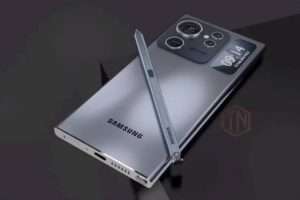


Leave a Reply