
Facebook crashing is the most recent found problem especially on Galaxy S20 and S21. Can you fix it? Obviously yes, you have got a few ways here using which you can fix Facebook crashing on Galaxy S20 and S21.
We see a lot of apps that keep on crashing on your devices. This may be due to some internal technical issues in the app or due to any issues in your device. The same happens with social media apps like Facebook. If it happens sometimes it may be manageable but if you are engaged in something important in the app and suddenly it's broken down, this can be a huge distraction to you.
Good thing here is that you can fix the Facebook crashes easily. As it's been a major problem in Galaxy s20 and s21 these days our complete focus is on these two Samsung models in this post.
Table of Contents
Reasons for Facebook Crashing on Galaxy S20/S21
There are a few reasons which lead to Facebook crashing on galaxy s20/s21 devices. Let's have a look at them.
- Poor internet connection.
- If your app is not updated then it may cause Facebook to crash.
- More apps in the recent app page.
- Corruption of internal data in the Facebook app.
These are the most common reasons that cause Facebook to crash on your Galaxy S20/S21 devices. Now it's time to know how to fix the Facebook crashing on galaxy s20/s21 mobiles.
5 Ways to Fix Facebook Crashing on Galaxy S20 and S21
Try out the 07 ways mentioned here to fix Facebook crashing on Galaxy S20 and S21.
1. Update Facebook App
The very first thing you can do is find whether your app is updated or not. If not then this can be a reason for crashing on your device. All your apps on your device ask for updates from time to time. If you don't update them their performance slows down and lands in crashing. Here's how you can update your Facebook app.
- To update your Facebook app first head on to the Google playstore on your device.
- Next, search for the Facebook app in the search bar or just scroll down till you find your Facebook app.
- Here you will find an option called Update. Tap the option and wait for a while to complete the update process.
- When the Facebook app is updated, open it again and try using it. Mostly, there won't be any issue using it.
2. Force Stop the Facebook App
The other way you can try out is force quitting your Facebook app. Just force Stop the app and again open it to start using the app as before. Thus will help you fix the Facebook crashing on your Galaxy S20 and S21. Here's how you can force Stop your Facebook app.
On Galaxy S20
If you are using Galaxy S20 and struggling to fix the Facebook crash then follow the below steps and fix it easily using force Stop feature.
- Firstly, on Galaxy S20 open the app page where you can find all the apps.
- Long press on the Facebook icon. You will find the App info icon click on it.
- In the app info section you will find a few options. On the bottom right corner you will find an option called Force Stop. Click on it.
- That's it, open the Facebook app again to use it without any trouble.
On Galaxy S21
To Force Stop the Facebook App on your Galaxy S21 device follow the simple steps mentioned below.
- Open the recent apps tab on the home page. This will show all the alps that are running in the background including your Facebook app.
- Just click on Close all options. This will force Stop your Facebook app as well as the other apps playing in the background.
3. Restart your Phone
Sometimes a few minor issues on your mobile may cause apps to crash. This can be easily done by restarting your phone. It's very easy to just switch off and switch on your phone. This mostly fixes your Facebook crash on Galaxy S20 and S21. How to restart the galaxy s20 and s21 devices? Well, it's too easy.
- Long Press on the low volume key and power button. This switches off your device.
- Later do the same till you see the Samsung name or your device name on the screen. This switches on your device.
- Let your mobile prepare itself for use. Then, open the Facebook app and it must work properly. If there's still any trouble, opt the other way.
4. Clear the Facebook Cache and Data
A few times the app itself may be the reason for crashing. This may be due to the corruption or hacking of the internal data especially with the Facebook app. If this happens then it's better to clear the cache and data from the Facebook app. To know how to clear the Facebook cache and data go ahead with the following steps.
- Visit the settings page on your Galaxy S20/S21 device. In the settings menu search for the Facebook app.
- Click on the storage option in the Facebook app.
- At the bottom edge you will find the option called clear cache. Tap on it.
- In case you want to remove the data from the app that is accumulated in the app then just tap the clear data option.
5. Reinstall the Facebook app
Sometimes uninstalling the apps and reinstalling them can help them work as before. Same you can do with your Facebook app when it troubles you. Follow the below steps to reinstall the Facebook app.
- Open your app menu, long press on the Facebook icon.
- Tap on uninstall option to uninstall the Facebook app.
- Later, visit the Google play store, search for the Facebook app and tap on install option.
- That's it, this is how you can reinstall the Facebook app. Log in with your login details and enjoy using the app without any trouble.
Wrapping Up
It's really very irritating and troublesome when apps break down in the middle. As these days Facebook crashing is more common in S20/S21 devices, you can use the above ways to Fix the Facebook crashes on your Galaxy S20/S21 devices.
All the above ways will obviously fix all the glitches. Apart from the above, sometimes poor internet connection may also cause Facebook crashing on your devices. Hence ensure that you have a proper internet connection while using the Facebook app.
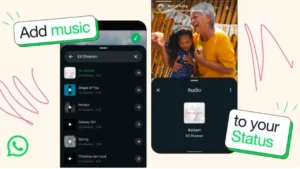


Leave a Reply