
Privacy is an intrinsic part of our lives and is now even considered a legal right. Nowadays, with an upsurge in the usage of the internet and smartphones, people seek ways to enhance the security of their devices. One problem we face in devices, like smartphones and tablets, is the Incoming call. Whenever someone calls, anyone can easily pick up the phone and talk. Hence, to solve this security problem, the Incoming Call Lock app comes in handy.
This article will give you a detailed notion of this application. So, let’s get straight to it.
Table of Contents
What is Incoming Call Lock?
Incoming Call Lock app makes sure to instantly lock the incoming call screen whenever someone calls on your phone. It enables you to set a password or pattern lock to make sure anyone else is unable to attend incoming calls on your device.
Download and Installation procedure for Incoming Call Lock app
The downloading and installation process is plain sailing. Here’s what to do.
Step 1: Open the app store of your smartphone or tablet, whichever device you are using.
Step 2: Here, reach out to the search bar and type “Incoming Call Lock”. Open the app developed by Approids Tech, which is around 6 Mb in size.
Step 3: Now, hit the Install button. It will start the downloading process (Remember to have around 20 Mb of disk space in your device).
Step 4: After the successful download, the application will install automatically.
The application is now successfully downloaded and installed on your device. You can now hop onto the setup process.
How to Set the Incoming Call Lock application?
Now we will go through the setup process to efficiently utilize its features.
Step 1: Open the application, and you will reach its Home Page.
Step 2: Allow specific permissions, including Draw over other apps and Read Phone State.
Step 3: For the next step, you need to select the security lock type (PIN or Pattern).
Step 4: Then, set up the password by feeding the preferred PIN or Pattern, whichever you selected earlier.
Step 5: After the password creation, you will come across the options, including changing the password as per individual needs. Then step 4 – Enable Lock will complete the setup process and enable it.
Excellent Features
It also includes many useful features ensuring convenient functional capabilities. Let’s explore the “Settings” option for further customizations.
Significant Startup features
In the settings, you have “Enable Auto Start” and “Turn Off the battery optimization” options essential for using this application in the background.
Set Background
This feature is specifically for people who value appearance. It enables you to set the various backgrounds available in the app.
Show Caller Name
While being locked with a password, you can toggle this feature to view the caller at a glance. Otherwise, disabling this option will hide every information of the call.
Other Miscellaneous Features
Other options that improve safety are disconnecting the call if picked via notification or earphones, disconnect the call on three failed attempts to unlock. Besides, you can select the contacts that become secured with this incoming call lock. You can schedule the timing of the Lock when you want it to be active.
Final Thoughts
It would be no surprise to assert that this is the best available application for enhancing the security aspect of your devices. With so many embedded features and user-friendly UI, download this app now and enjoy your valuable Privacy.


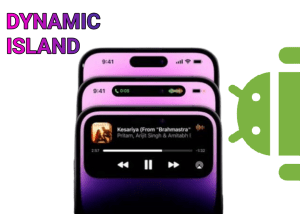
Thanks
You