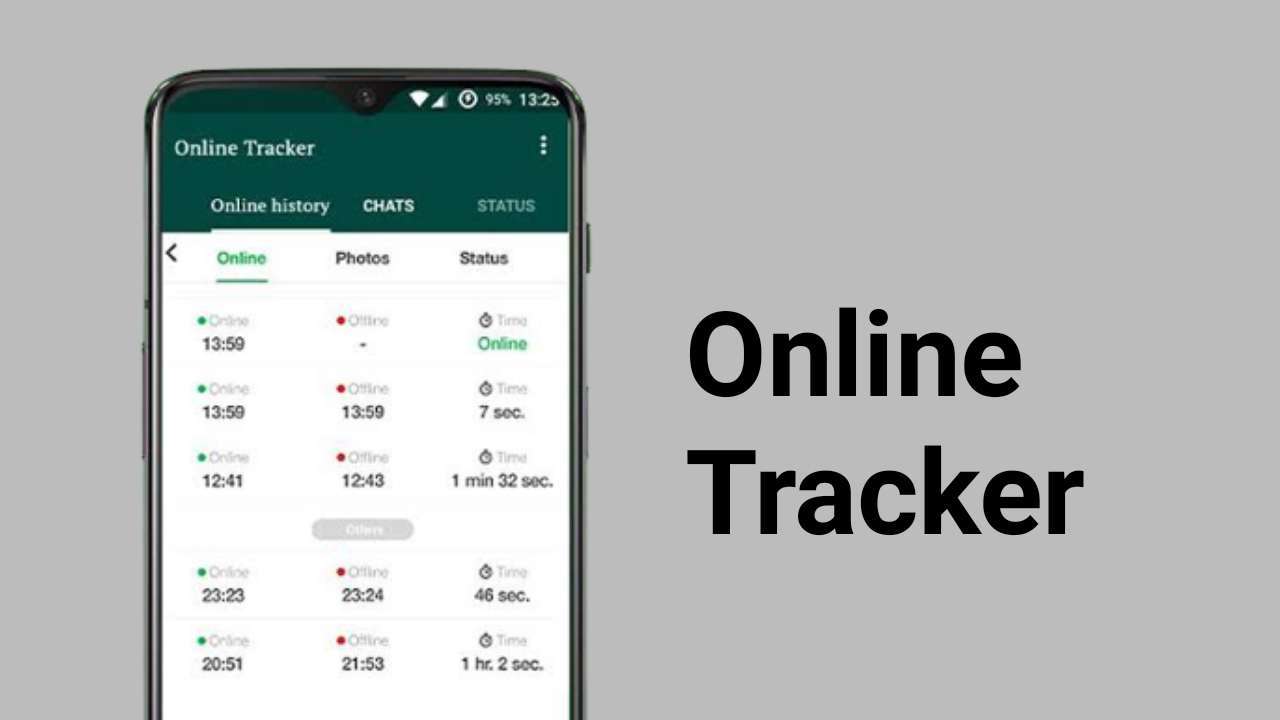
Social Media engagement has become common to almost every age group nowadays. The sudden upliftment of the digital connection among people has led to the introduction of many unprecedented risk factors. Its prolonged usage for hours or misuse has become an inevitable problem. However, there is a solution under the name "Logify – Online Tracker Family" application. It empowers you to keep a check on them for probable misuse of social media.
This article will expound on the Logify app, its installation process, and its handy features.
Table of Contents
What is the Logify – Online Tracker Family application?
It is an essential piece of software that allows one to track concerned person activity on social media applications. You can readily track anyone’s online/offline status and know if they are using the applications by giving you instant notifications. The app comes in handy for many parents who would keep watch on their children. Moreover, it would help apprise you of the status of your wife, husband, sister, friend, and other persons.
How to Download & Install the Logify – Online Tracker Family application?
Here is the full-fledged way to download and install this application.
Step-1: Open the Play Store (App Store) on your Android Smartphone and search the name “Logify – Online Tracker Family”. Identify the app as it has a Green & White logo and its developer company is “Logify Ltd”.
Step-2: Open the page of the application. It should be approximately 6 MB in size.
Step-3: Click on the Install button to download this application (approx. 6MB in size). The Logify will get installed automatically on your device after the complete download.
Step-4: Now, open the Logify application that is ready to be set up and used.
With the completion of installation, let us now hop onto the setup process to manoeuvre it to its full potential.
How to set up the Logify – Online Tracker Family app?
Below is the step-by-step guide with necessary steps and features to give a good account of its effective utilization.
Step-1: Open the Logify app from the app list on your smartphone. You will reach the introductory screen, click on the Start button highlighted in green.
Step-2: Now tap the Accept & Continue to access the app. You will now reach the Home Page.
Step-3: Add the Phone number you want to track (or follow, as they say) by clicking on the button “+Add Phone”. It will open another page asking for the details.
Step-4: Type the contact number under the option “Phone Number with country code (like +91’ for India). Secondly, enter the name of the concerned person.
Step-5: Click on Follow button and then tap Done to complete the adding process. The message will appear saying “It will be ready in 2 Minutes”.
The number is added and you now track the activities Login and Time durations on the social media apps. You can add as many numbers to track with its paid subscriptions as well.
Some Additional Settings & Features
- When you tap on the enlisted number, it shows the information, including the number of logins, total time, Online & Offline for every login, etc. Moreover, one can access these details for any of the dates for which the tracking was active.
- There is a “Question Mark” sign on the left upper corner of the Home Screen which opens the FAQs section. It would help you resolve certain specific doubts in your mind concerning the Logify app.
- Another excellent feature is the Notifications you receive regarding the tracking updates. Go to Settings by clicking the gear icon on the top right corner of the Home Screen. Tap the Notification Settings and there one can choose if they want to receive Online/Offline notification. In addition, you can choose to completely turn the notifications alert with the “Notifications Sound” option.
- Below is the Policy and Support option to support the application. Moreover, there is the Subscriptions Plans option in the “Settings” to choose the one which suits you.
Final Thoughts
The app empowers the user to track the activities of anyone, provided they have their contact number. Use the application in an ethically right way and make the best out of it. However, it is not legal to track someone without their full discretion. Hence, we would advise you to track the person within their knowledge. Happy Tracking!



Govinda