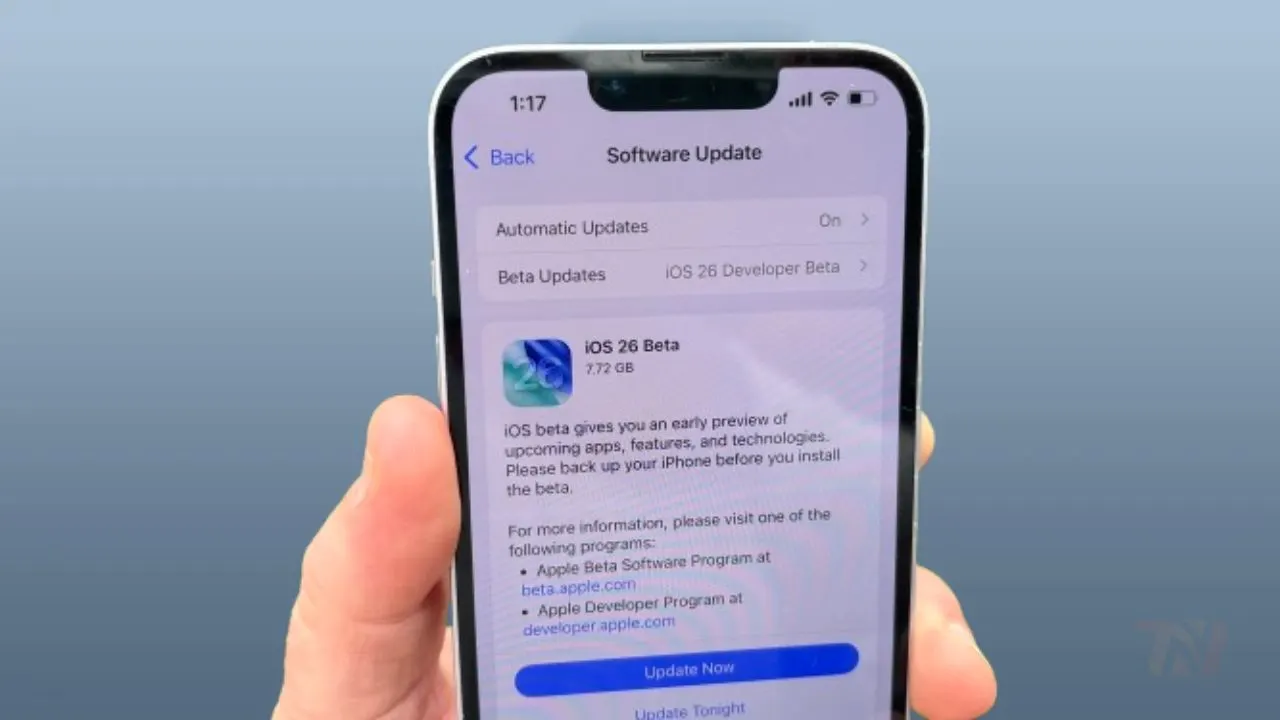
After WWDC 2025, Apple has released Developer Beta 1 of iOS 26. This update is currently only for developers, but it has many new features that will be available to all users in the coming time.
Table of Contents
Which iPhones Will Get The iOS 26 Update?
Apple's new iOS 26 update will be available only on those iPhones that have A13 Bionic or newer chips. That is, if you have an iPhone launched in 2019 or later, then you can get this update.
Eligible iPhone models for iOS 26:
- iPhone 16 series (when launched)
- iPhone 15 series
- iPhone 14 series
- iPhone 13 series
- iPhone 12 series
- iPhone 11 series
- iPhone SE (2020)
- iPhone SE (2022)
All these phones will run iOS 26 smoothly and you will get full enjoyment of new features.
Which iPhones will not be supported?
This time older models like iPhone XR, iPhone XS, and iPhone X will not get support for iOS 26. If you have any of these phones, then you will have to stay on iOS 25.
Special Features Of iOS 26
Apple has added some powerful and interesting features in iOS 26:
1. New user interface: Now the screen will look more glass-like and clear. Slight transparent changes have been made to the icons and menus.
2. Apple Intelligence (AI features): AI based features have been added to the Messages and Phone apps, such as Smart Reply, Call Summary, and better notification management.
3. Home screen customization: Now you can get more control on the lock screen and home screen, such as changing the size and placement of widgets.
4. Improvements in Camera and Photo App: Features like improved night mode and AI photo organization have been added to the camera.
How To Install iOS 26 Developer Beta?
If you want to install iOS 26 Developer Beta, first register your Apple ID in the Apple Developer Program for free by going to developer.apple.com.
After this, go to Settings > General > Software Update > Beta Updates on your iPhone. Here you will find the option of “iOS 26 Developer Beta”. Tap on it and select “Download and Install”.
Keep in mind, there may be some bugs in the beta version, so before updating, take a backup of the data and try to install it on a secondary device only.
What Next?
Apple is going to bring Public Beta in July 2025. The final version could arrive in September 2025 with the iPhone 17. If you are not a developer, wait a bit.



Leave a Reply