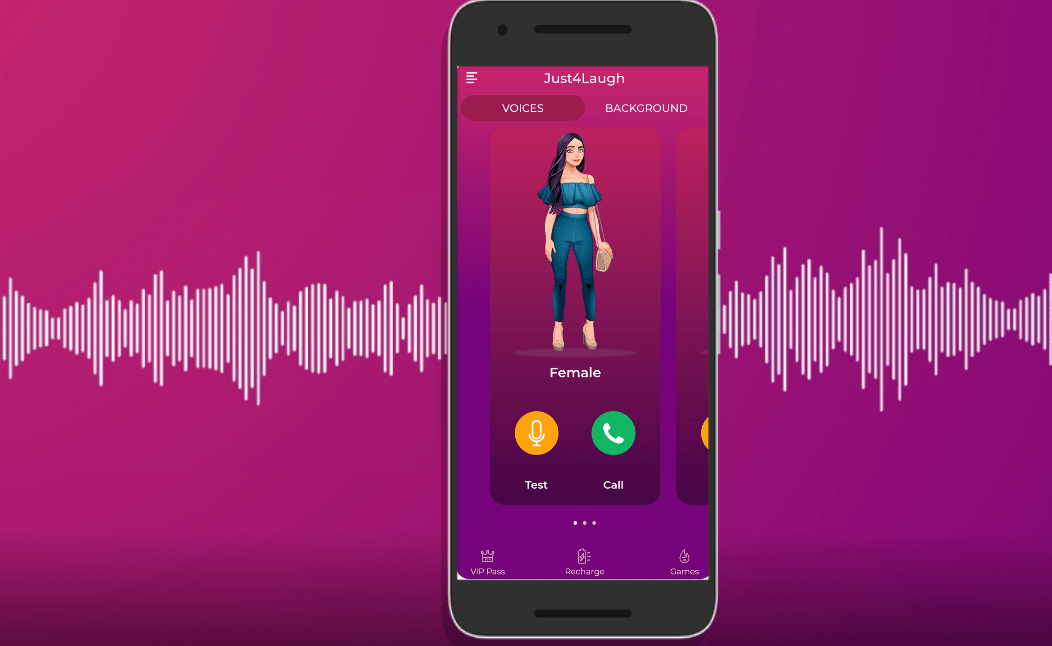
Made in India and Atma Nirbhar Bharat, these two concepts are pretty well known to us. Thus inspired with the Made in India vision a developers team from Chennai made an application Just4Laugh Voice Changer.
This sounds like a long story right? Don’t be worried, let's get straight to the point...!
So,
Table of Contents
What is Just4Laugh App?
As the name suggests this is a fun app that lets you change your voice as you desire. Calling with this entertaining voice changer software will be a fresh and exciting experience for users. Voice choices such as Male, Female, and Don are available in the app. Between calls, you may change your voice. You can also test your voice before a call.
Notable Features of the Just4Laugh App
Apart from the predominant voice changing feature, this app also has an option which makes it stand out from its competitors, which is you can test the voice before making a call, and there is an option to add background voices.
However, the only drawback is this has only the above mentioned 3 voices (male, female, and don). If you keep it aside you have an easy to recharge option.
So, why do you need to recharge anyway?
The app will cost you credits for each call. And these credits are to be recharged once the count is zero, so you have to put some money to have some fun. But if you just want to make a few prank calls then you can make use of those free credits which they offer for the new users as a welcome bonus.
How to Get or Install the Just4Laugh App?
Just4Laugh app is available on PlayStore, and you can always install this on your mobile just like any other app. All you have to do is,
Step 01: Open the PlayStore.
Step 02: Search for Just4Laugh.
Step 03: Click on the icon.
Step 04: Now press that green install button.
If you are not sure which one is the appropriate app, we have made things easy for you. Just click on the download button below and you are done!
How to Configure and Use the Just4Laugh App?
This is not pretty tricky, if you are good with english you can follow the on screen instructions of the app and do it with ease. However, let’s break it into some simple steps so that you can understand it better.
Step 01: Open the app, after it is installed to your device.
Step 02: Now you should see a screen where it asks for some permission, please select ‘Allow’ for all the options (this is important to make the app function properly).
Step 03: Now it’s time to set up the number. Just enter your mobile number and click on the ‘Verify’ option.
Step 04: You will get a message with an OTP, copy paste or type the OTP in the required field, and press ‘Verify OTP’.
Step 05: Now that you have verified the number, the configuration is done! It’s time to use the app now and have fun.
Step 06: You will see 3 options Female Male and Don on your screen, scroll and select the voice you like.
Step 07: Now pick the voice, press the test button, if you like the voice it’s time to make the call.
Step 08: The last step is to select the number or type the number from the keypad, and you are good to go!
Let's Wrap Up
Using the app is pretty simple and yet easy! And by selecting the background voices you can use this to make your friends or family or any other person believe that you are in traffic or you are in rain, etc. You can also play pranks with people in your contacts.
- Read More - How to Know Who Visited Your Profile on WhatsApp
I hope that you have got the most info you needed about the Just4Laugh app. If you require any further assistance you can always reach us via the contact optio, or you can simply place your query in the contact section below (we aim to respond shortly).
That ends our post for the day! If you are in need of more such amazing apps or ticks and tips, you can subscribe to our newsletter and get great stuff delivered to your mail. Thank you for making this far…!
Grab your device and have fun!
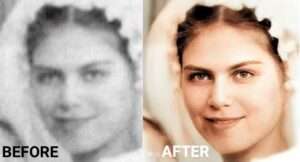
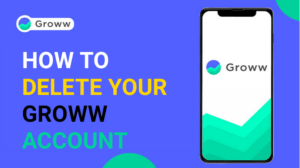
Huuuhhvffbn
Huuggjnv
Only one
Voice kamand