
Yes! Many people are worried that Jio Cinema isn't working today for them. If you are one of them, you need not worry! We got your back!
If JioCinema isn't working for you, there are many ways to fix it! Here we are going to address all the possible ways to fix if the JioCinema is not working.
Table of Contents
Best Possible Ways to Fix JioCinema Not Working
While there are many ways to fix JioCinema Not Working, only these five made it to the best list.
1. Checking the Server - Probably the Best Way to Fix JioCinema Not Working
If you see any buffering, lagging, or any such issues, all you gotta do is check the JioCinema server online. You can easily do this with the help of your internet.
This sort of issue is usually seen when you watch live action like the TATA IPL 2023 or any other leagues.
2. Fix JioCinema Not Working Mobile by Updating the App
Many people do not address the fact that having an updated version of the app is a must for OTT or other related platforms to work better.
To make sure you get proper and uninterrupted action, it's always better to update the JioCinema app to the latest version available.
3. Restart Your Device - The Indian Way to Fix Things
Yeah! We Indians are pretty good with this, we might have done this many times. When something doesn't work, just restart it!
If your JioCinema isn't working, it may be any device iOS, Android, laptop, TV, or anything, just try restarting the device and opening the JioCinema app again. This should work almost every time!
4. Check Internet Connection - The Universal Way
You can use this way not only if JioCinema is not working, but also for many other issues that may persist with the internet.
All you gotta do is turn on and off your internet, or check the network speed over Ookla. If it isn't good, better contact your internet provider.
5. Change the WiFi or Internet Connection - Also Preferred
Many people have claimed that changing their WiFi router or internet connection have helped them overcome the JioCinema not working issue.
You can try out, however we are not sure about the extent of this method. But, it's worth a try!
Although there are many ways to fix it if JioCinema isn't working, we have listed only these top 05 methods. All the methods mentioned here must help you out if JioCinema isn't working.
Try out the ways mentioned in the same order we have added. You must find the solution to your problem "JioCinema Not Working", let us know which one helped you better in the comments section below.
Got any other effective ways to fix if the JioCinema isn't working? Do let us know, we will be updating our list better with your suggestions.

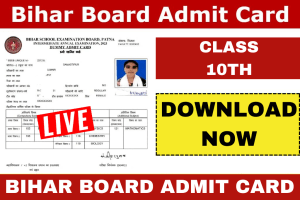

Stuck
Great suggestions! I've been struggling with Jio Cinema lately, and your tips on clearing the cache and checking for updates were especially helpful. Thanks for sharing these solutions!