
YouTube Premium is a powerful tool for anyone who wants to enhance their YouTube experience. With YouTube Premium, you can enjoy ad-free videos, offline playback, and access to YouTube Music. But the benefits of this service go beyond just removing ads.
In this article, we will explore the various features of YouTube Premium and how to make the most of them. Whether you're a casual YouTube viewer or a content creator, you may not have considered many benefits of using YouTube Premium before. So let's dive in and explore how to use YouTube Premium to its full potential.
Table of Contents
Exploring the Top Features of YouTube Premium
Ad-free viewing
One of the most significant benefits of YouTube Premium is that it allows you to watch videos without any ads. This means you won't have to sit through annoying ads before or during videos.
Background playback
With YouTube Premium, you can play videos in the background, even when you're using other apps or your screen is off. This is perfect for listening to music or podcasts while you're doing other things on your phone.
YouTube Music
As part of your YouTube Premium subscription, you get access to YouTube Music, a music streaming service with millions of songs. You can create playlists, download music for offline listening, and discover new artists and genres.
Offline mixtape
A great feature of YouTube Premium is the ability to download a mixtape of videos based on your interests and playback history. This feature automatically updates every day, so you always have fresh content to watch offline.
Original content
YouTube Premium also offers original content that you won't find anywhere else on the platform. This includes exclusive shows and movies created by some of the biggest names in entertainment. With YouTube Premium, you can watch these shows without any ads and offline.
Steps on How to Use YouTube Premium
Sign up
The first step to using YouTube Premium is to sign up for the service. You can do this by going to the YouTube Premium website and selecting a subscription plan. You'll need to provide your payment details and create an account.
Download the app
Once you've signed up, download the YouTube app if you don't already have it on your device. You can download the app for free from the app store on your phone or tablet.
Log in
Open the YouTube app and log in to your account using the same credentials you used to sign up for YouTube Premium.
Explore the features
Once you're logged in, you can start exploring the features of YouTube Premium. Try watching a video without ads or playing a video in the background while you use other apps. You can also use YouTube Music to discover new artists and create playlists.
Download content
If you want to watch videos offline, you can download them by tapping the download button on the video page. You can also download an offline mixtape from the Library tab by selecting the mixtape option.
YouTube Premium is an excellent investment for anyone who wants to enhance their experience on the platform. With features such as ad-free viewing, background playback, and access to exclusive content, it provides a range of benefits that improve your viewing experience.
By following the simple steps outlined in this article, you can start using YouTube Premium to its full potential and make the most of everything the service offers.

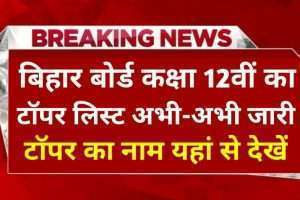

Leave a Reply