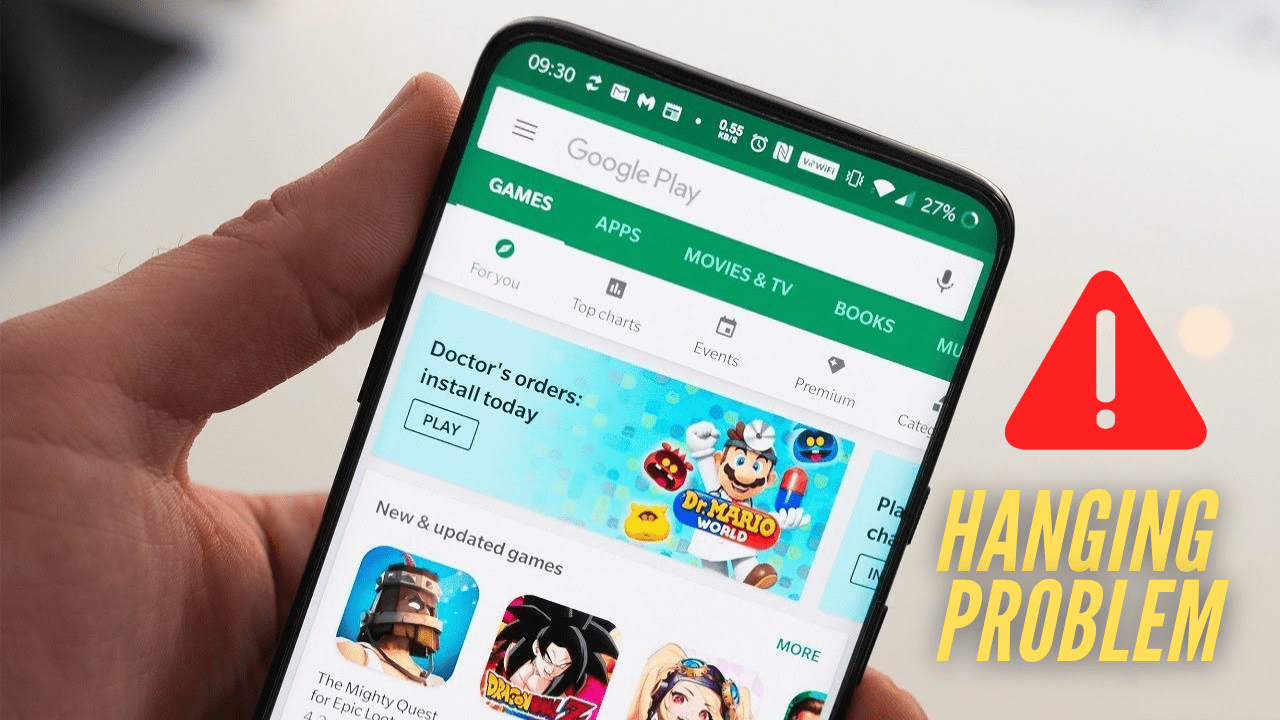
Most of us might have faced the phone hanging issue, and it really makes our mobile pretty slow.
Having a mobile with less space is a really big problem for this issue to repeat frequently. So how are you gonna get rid of this phone hanging issue?
Well that's really simple, all you need to do is clean up your space and you are good to go.
Cleaning a phone is not that easy as it sounds, because you need to find the larger files, cache files (if any) and delete these from your device. You need not worry about this because there are many apps which will help you with the same.
One such app which will let you clear all these caches and help you to get rid of the phone hanging problem is Clear Cache - Optimize & Clear Junk.
So, what is this app? How are you going to install and use it? Without any delay let's know more about it,
Table of Contents
Clear Cache - Optimize & Clear Junk App
This app is developed by Bazinga, and as the name suggests this app will help you clear the cache, and also the junk files that are making your mobile phone hang.
Not only that! This can help you clean many other things like large files, photos, media files, and also apps. And the best thing about this app is it has both day and night modes.
How to Download and Install the Clear Cache - Optimize & Clear Junk App
Installing this app is very easy, as this is available on PlayStore. All you need to do is,
Step 01: Grab your device and navigate to PlayStore.
Step 02: Search for 'Clear Cache Optimize & Clear Junk', you will get few results. So here's how it looks.
- How to Know Who Visited Your Profile on WhatsApp
- Set Beautiful Gold Zip Lock Screen In Your Phone
- Top 5 Best Android TV Under 15,000
Step 03: Now click on the app, and press the install button, and wait for it to get installed.
That's it just as smooth as butter! You can also click on the download button below to install the app.
Now let's see how to use this and get rid of the phone hanging problem.
How to Get Rid of the Phone Hanging Problem, Using Clear Cache App
Here’s how to use the app to get rid of the phone hanging problem.
Step 01: Once the app is downloaded, open the app and allow all the permissions it asks (this is important for the app to work properly).
Step 02: Now click on the icons you see like Temporary files, Large files, Empty folders, Clipboard, and other icons available.
Step 03: Once you click on the icons you will be taken to a screen where you can see a brush symbol at the bottom.
Step 04: Now click on the ‘brush’ icon and wait for the cleaning to be done, and that’s it just click on the ‘OK’ button.
After deleting and clearing all the cache you must see that your mobile is working at a good speed. That’s it for this post. Hope you have understood the process.
Make sure that you won’t delete the important things in the process. If you face any difficulty using this app, please let us know in the comments, and we will try to help you out ASAP!



Leave a Reply