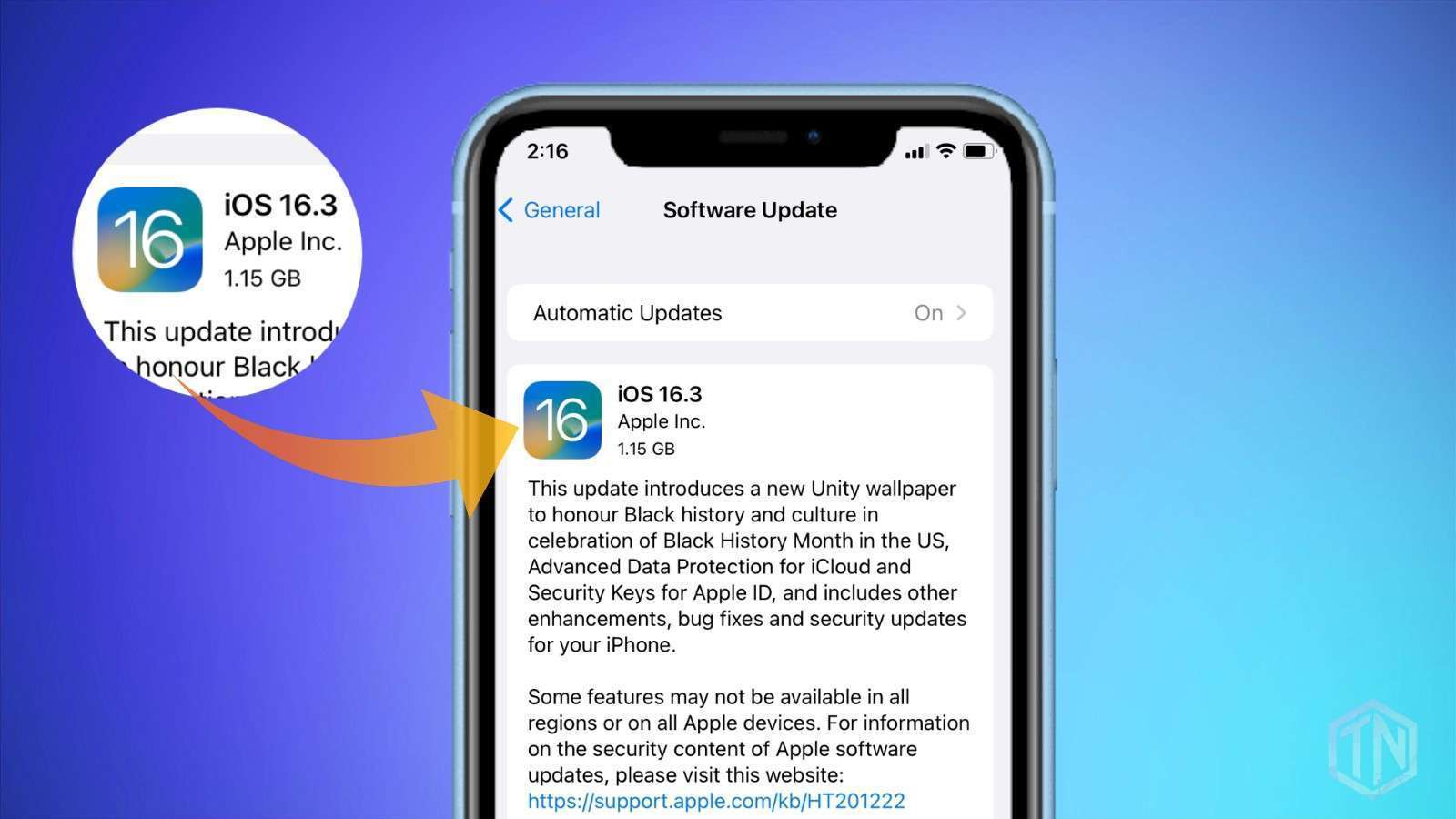
Apple, probably stays up ahead from all its competitors. Now they have rolled out the iOS 16.3 for iPhones. Everytime Apple gives an iOS update, it gives some extra add-ons and features to the device.
Previously the iOS 16.3 update was in beta version and after a successful long run, now it is completely rolled out. The iOS 16.3 got many considerable features like:
- Changes in SOS button.
- New unity wallpaper.
- Adding a support section to the HomePod (Gen 2).
So, how to get the iOS 16.3 update on your iPhone? Well, before knowing about downloading the iOS 16.3, do check that your device is compatible or not!
Here's a list of devices that are currently compatible with iOS 16.3,
- iPhone 8 and all advanced models.
- iPad 3rd Gen and later.
- iPad 5th Gen and later.
- iPad Pro, almost all models.
Your iPhone's compatible with iOS 16.3? Here's how to get it on your device,
- Go to Settings
- Visit General
- Hit on software update
- And that's that simple!
To remember: For fast and reliable download, connect your device to a Wifi.
With iOS 16.3, Apple promises users with a device that has more security and advanced features.
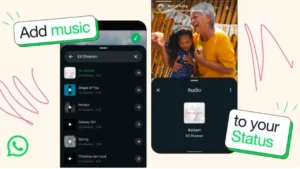


Arvindkumar